-
Log in and click on “Start new topic” on the top right and create a new post.
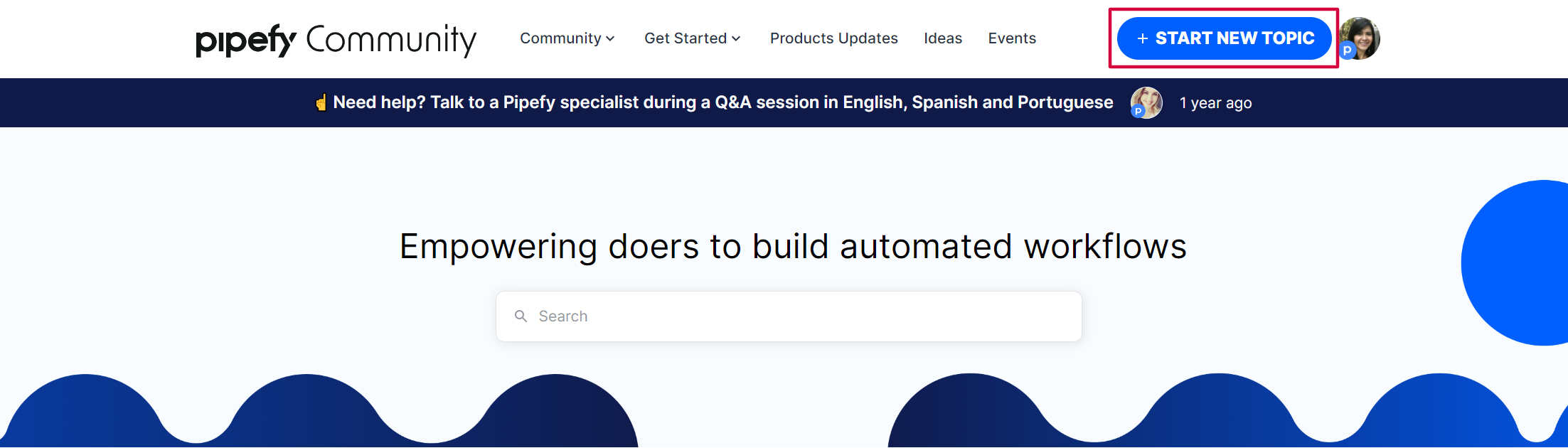
-
Set your post under Question and make sure you select “Ask the Community.” Doing this way, other members will see your post and help you

-
It’s essential to add a title to summarizes your question to other members.
-
Use “Description” to provide more information about what you need and how we can help you. Click on “Create,” and you post your question to the community!
Quick tips
-
We already have lots of replies, articles, and content in the community. Make sure you search first. If you feel lost anyway, feel free to post. The community will be more than happy to help you.
-
There aren’t stupid questions! Do not hesitate. Our community is a safe space to post your question.
-
When sharing a screenshot of your processes, make sure your data, users’ email address, or sensitive content is hidden.
-
Make big and visual. More information, more details, and image are better. People don’t know what we are talking about. Try to be objective!





