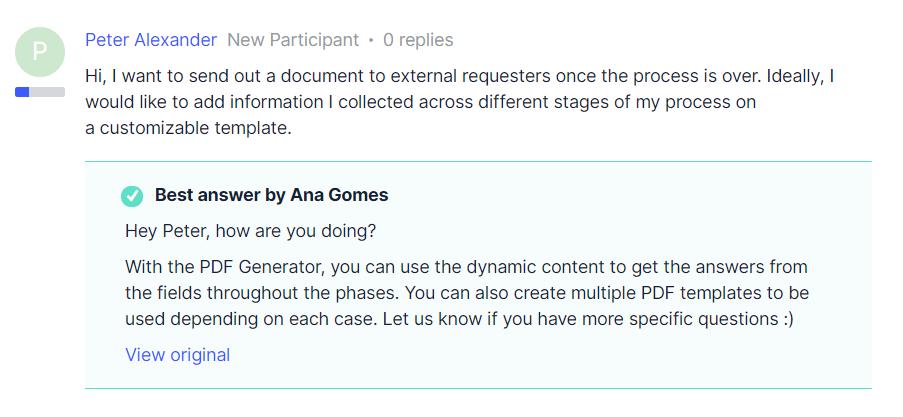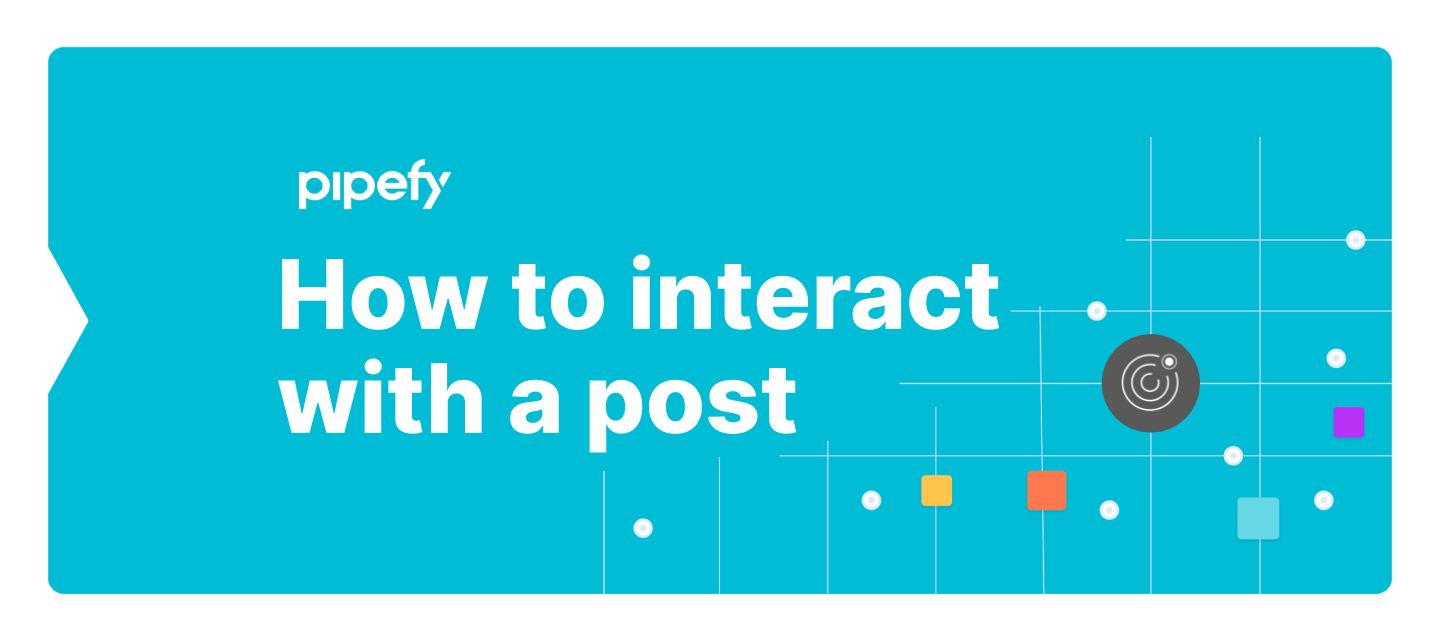If you want to contribute with a post or a question, it is important to know you can:
-
Give a general answer
-
“Like” a post
-
Reply to a specific person by selecting “quote”
-
Subscribed in a post and receive notifications about it
-
Share the post on your social media
Quick Tips
-
You can add @username and notify a community member
-
You can also tell us if the post and an article was helpful for you by selecting the best emoji to describe your feelings
-
Select “Best Answer” to highlight the most helpful reply