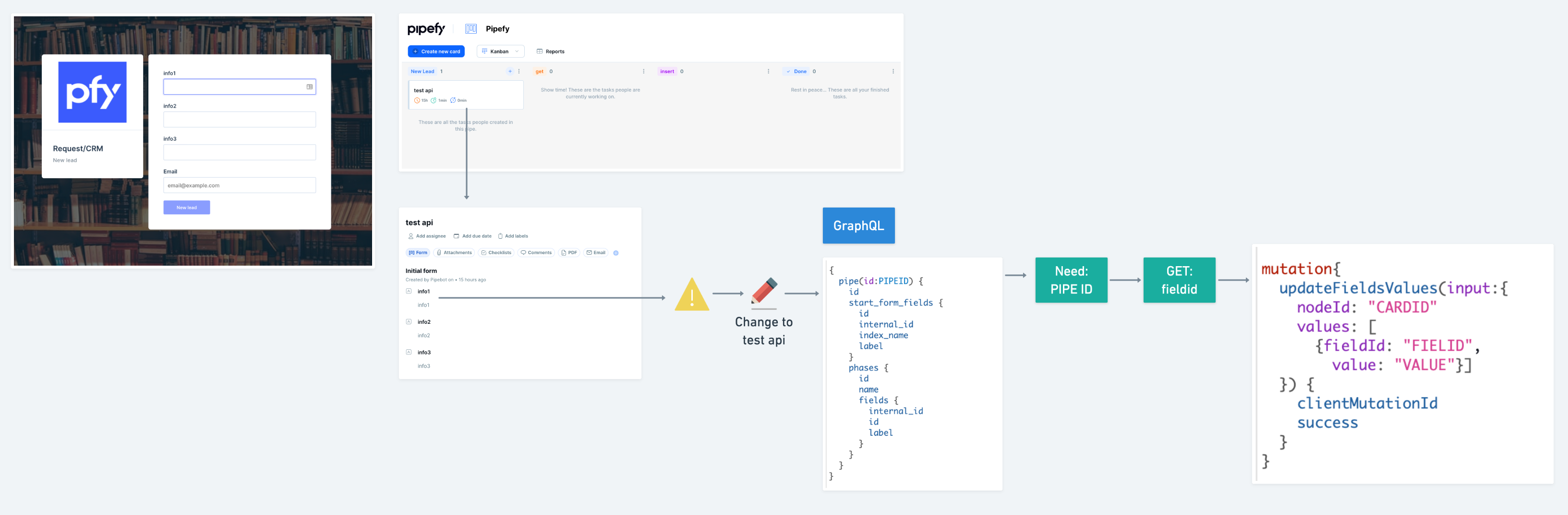I would like to be able to change the fields on a pipe using an API. Use cases:
- automatically synchronize product list with some accounding program (e.g. arcitle-lists from Sage) → change in Sage would lead to new selection options in select-input and/or lead to new input fields, e.g. for articles added in Sage which are accounted per hour
- import/export pipes, e.g. between organizations or even from another service