 Context: As the figures below shows, there are visual alerts on each pipe phase if there is any late and/or expired card. Also, in each card there is an alert to show if the card is overdue [Pipefy could also add the total of overdue card(s) on each phase like there are already for late and/or expired! *]
Context: As the figures below shows, there are visual alerts on each pipe phase if there is any late and/or expired card. Also, in each card there is an alert to show if the card is overdue [Pipefy could also add the total of overdue card(s) on each phase like there are already for late and/or expired! *]
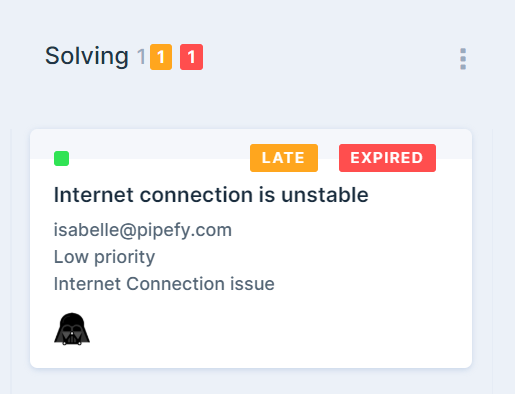


Source: https://help.pipefy.com/en/articles/625596-pipe-alerts
 Problem: So, if you want to filter to show only late, expired and/or overdue cards of the phase or on the hole pipe, you should do it manual and visually one by one.
Problem: So, if you want to filter to show only late, expired and/or overdue cards of the phase or on the hole pipe, you should do it manual and visually one by one.
 Alternatives of solution:
Alternatives of solution: - On the hole pipe, add this filter “By pipe alerts” like “By card title or subtitle”, “By label” and “By member”; AND / OR
- On a phase, add the feature to click into the number of card(s) with the pipe alert (yellow or red) to filter and show only late and/or expired card(s) respectively in the phase of interest.
- * Plus: On each phase add the total of overdue card(s) like there are already for late and/or expired!




