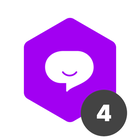It would be awesome (and save me so much time in making automations and E-Mail template adjustments) if there was some sort of conditional in E-Mail templates. I dream of, in the template:
You will be charged:
{{if fieldId.some_select_value}}
100 for some_select_value
{{endif}}
{{if fieldId.some_other_select_value}}
200 for some_other_select_value
{{endif}}
{{if fieldId.some_third_select_value}}
50 for some_third_select_value
{{endif}}
Instead of making, for this example, 7 E-Mail templates and then having also 7 automations deciding which to send.