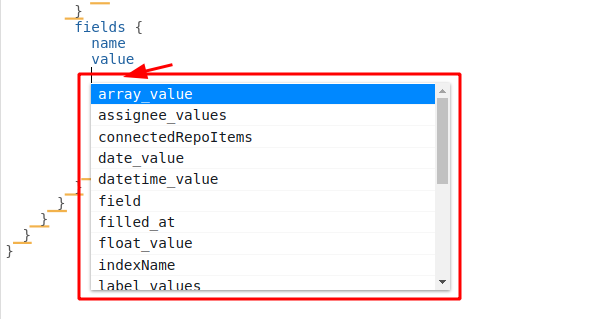Hi
Using graphql I am looking to access a card that has over 100 fields.
I notice that I always get the first 100 fields when using :
{
card(id: 5555555555) {
id
title
fields {
name
}
}
}Is there a way by which I could offset the fields I retrieve using graphql?
Thanks!