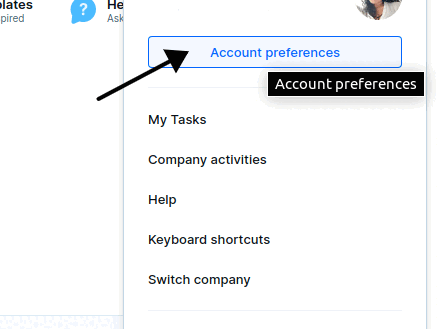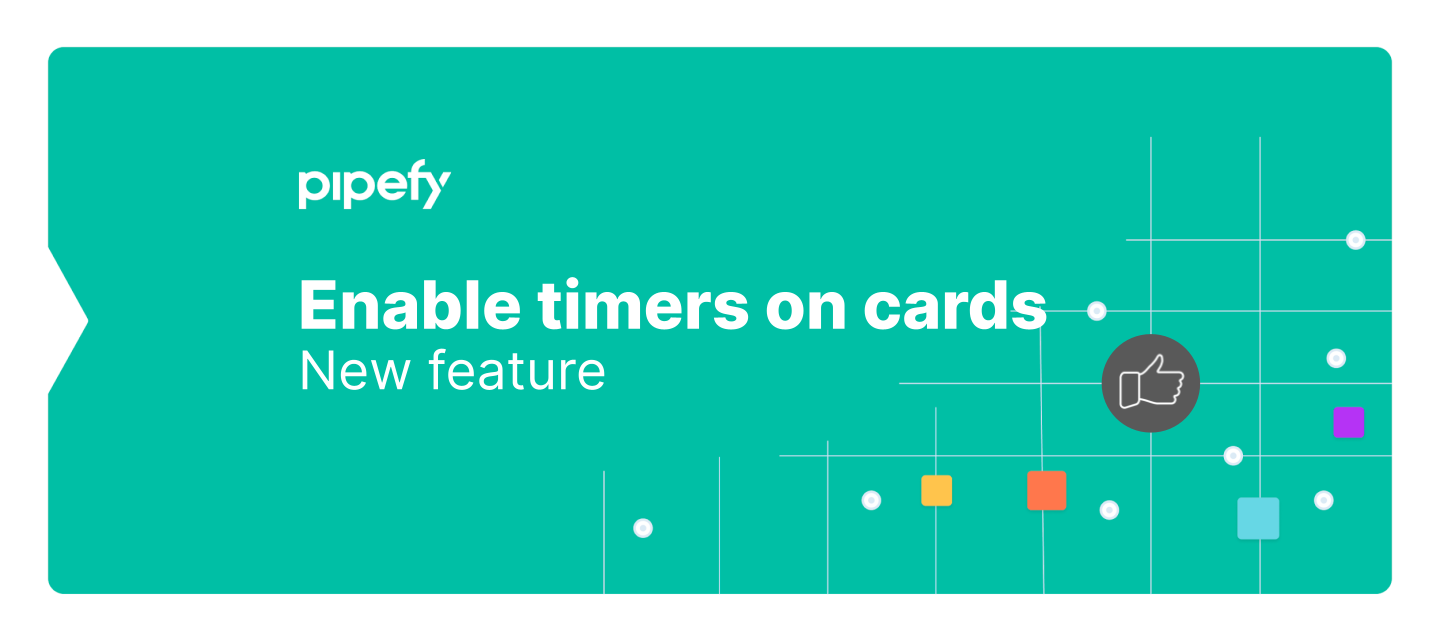Hello, dear Community members![]() Now you have the possibility to enable or disable the little timers that appear at the bottom of each card, just by checking “Enable timers on cards” checkbox on Company Settings (don’t forget to save your changes by clicking on the “save” button).
Now you have the possibility to enable or disable the little timers that appear at the bottom of each card, just by checking “Enable timers on cards” checkbox on Company Settings (don’t forget to save your changes by clicking on the “save” button).
When this option is enabled, you will see 3 different timers in each card of a pipe, the first timer tells how much time the card has been in the current pipe, the second tells how much time the card has been in the current phase, and the third one tells the last time when the card was updated, so you can have a better control over your processes time.
Hope it’s helpful for you, and don’t forget to share any feedback or question!