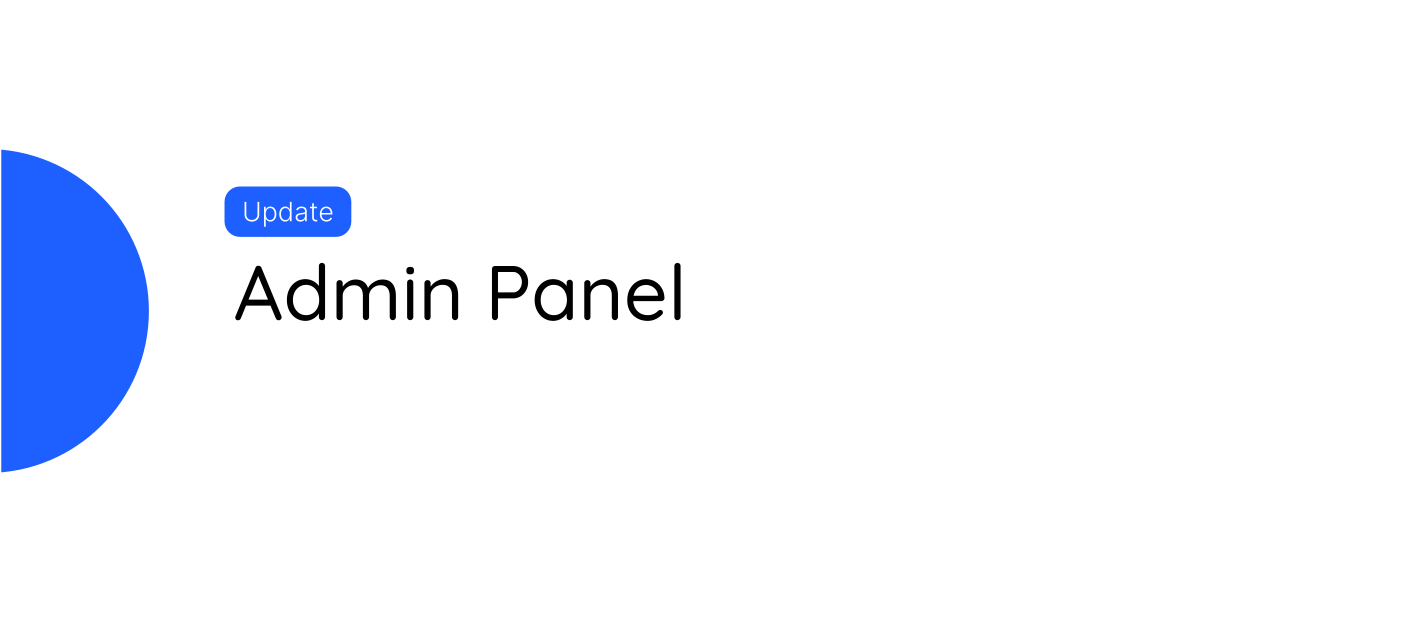We're excited to introduce a new customized section for our admin users. This update will focus on essential metrics, user information, logs and more.
👉🏻We understand the challenges our customers face in gaining sufficient visibility, predictability and control on our platform. To address these concerns, we developed a powerful solution: consolidating crucial data and information in a centralized location.
With our new personalized section, you can now have a clearer view and unparalleled control over your Pipefy experience. This enhanced feature gives you greater visibility, predictability and control, making a profound impact in the areas of Governance, Transparency and Audit.✨
In this version, we're highlighting Automation job metrics and enabling the export of Automation job reports directly within the product environment. Our aim is to eliminate manual reporting, and we're keen on gathering your feedback for future panel enhancements.
How does it work?
Simply head to the home menu to access the usage stats area. Once there, you can:
⭐Export the Automation jobs report to your e-mail;
⭐Utilize filters: Current month and Last month (for now);
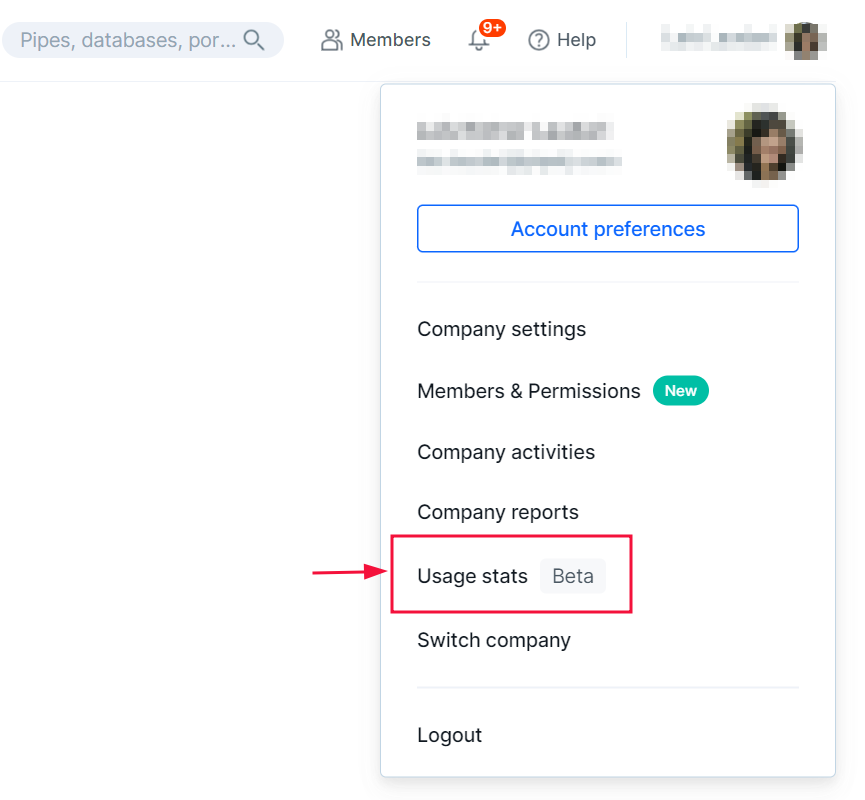
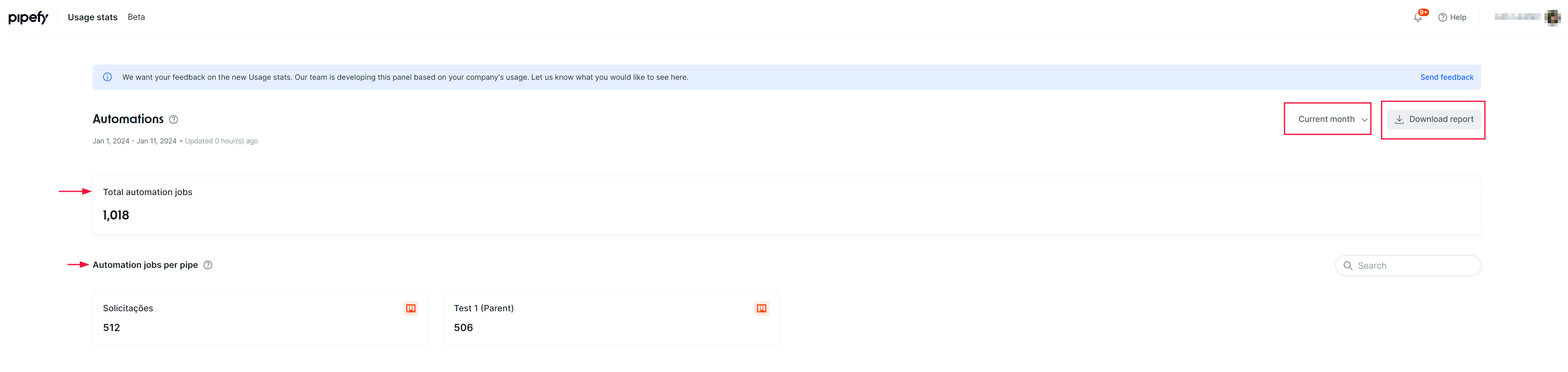
🤝🏻 Provide your feedback on what you'd like to see in the Admin panel in the future!
✨ Empower yourself with unparalleled visibility and control today! Upgrade your Pipefy experience with our new admin customization feature. ✨