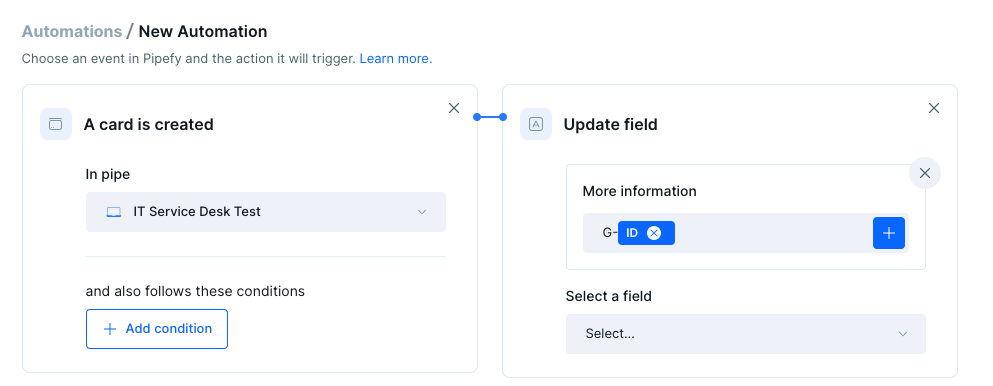Hello Doers,Is it possible to customize the cards ID? For example, to give a prefix code like ABC0001.
Solved
Customize cards ID
Best answer by Lucas Faust
Hey Rodrigo, how are you?
Unfortunatelly that’s not something possible to do natively on Pipefy. I am sending this as a feedback to our product team.
Although, you can solve that by integrating Pipefy with Google Sheets, for exemple, and run a formula that will return the ID in the way you want to a specific field in Pipefy. Would that work for you?
Join us in the Pipefy Community! 🚀
No account yet? Create an account
Login with your Pipefy credentials
or
Enter your E-mail address. We'll send you an e-mail with instructions to reset your password.