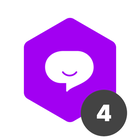Is it possible to build and save Reports so I don't need to create new ones every time?
Solved
Filtering options on reports in Pipefy
Best answer by Felipe Scholz
Hi Emily,
Yes, that is possible. First, you need to access the reports section at the top bar, right next to the kanban view button.
Once you are at the Reports section, you can click on "create a new report". In that new section, you'll be able to configure the format of your report and save it by clicking on the in "save report" at the bottom left.
I hope it works! :)
Reply
Join us in the Pipefy Community! 🚀
No account yet? Create an account
Login with your Pipefy credentials
or
Enter your E-mail address. We'll send you an e-mail with instructions to reset your password.