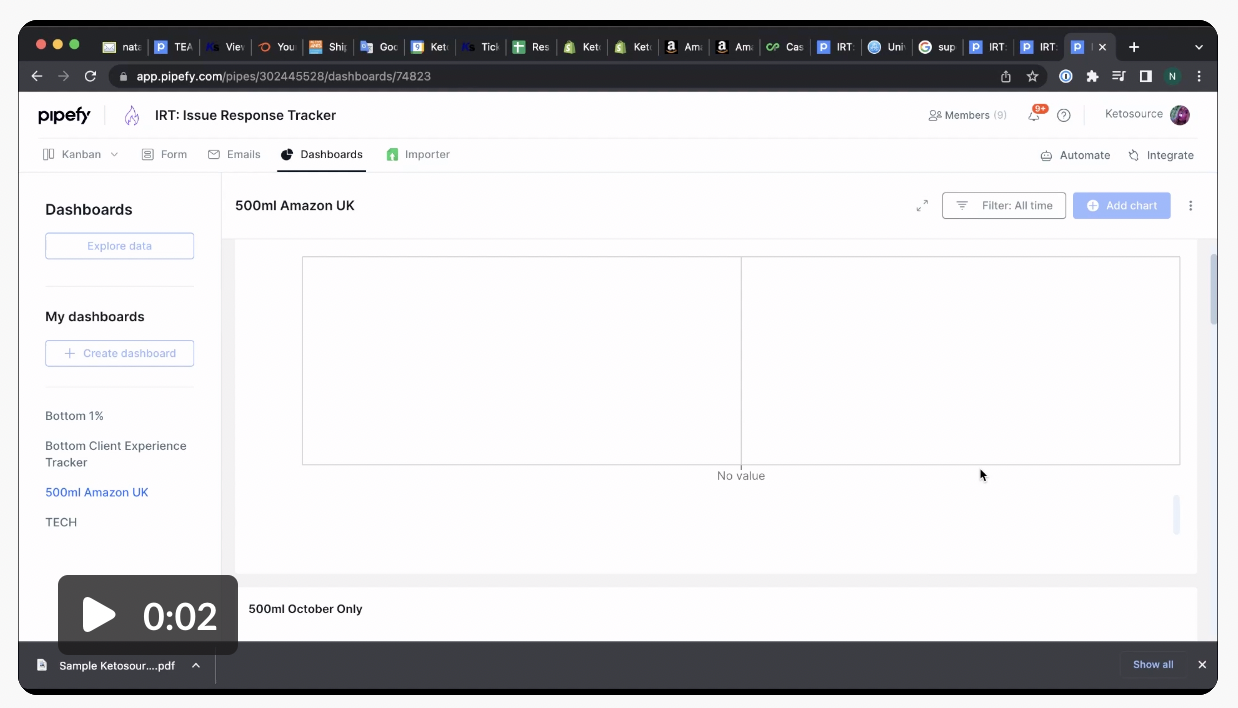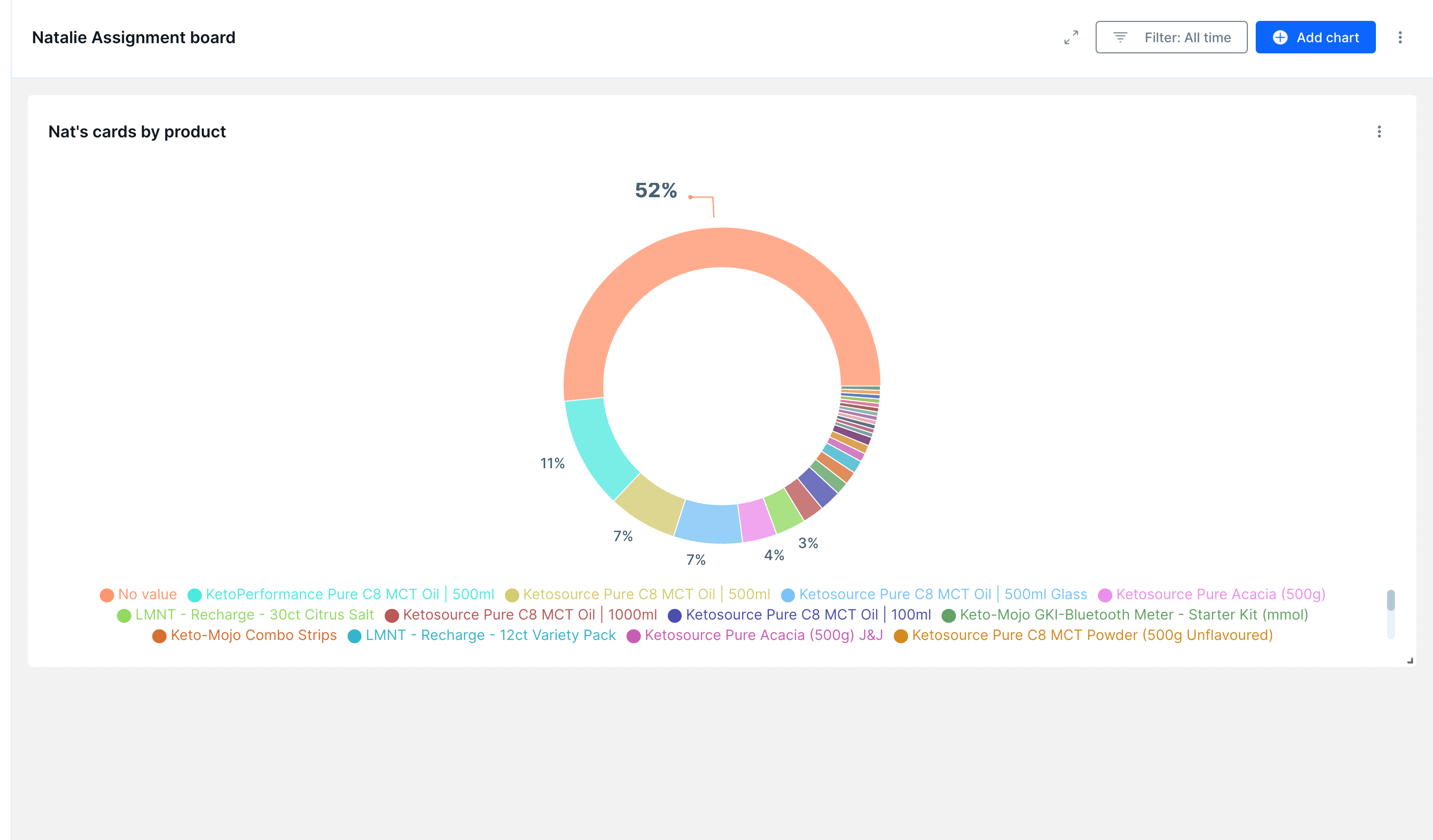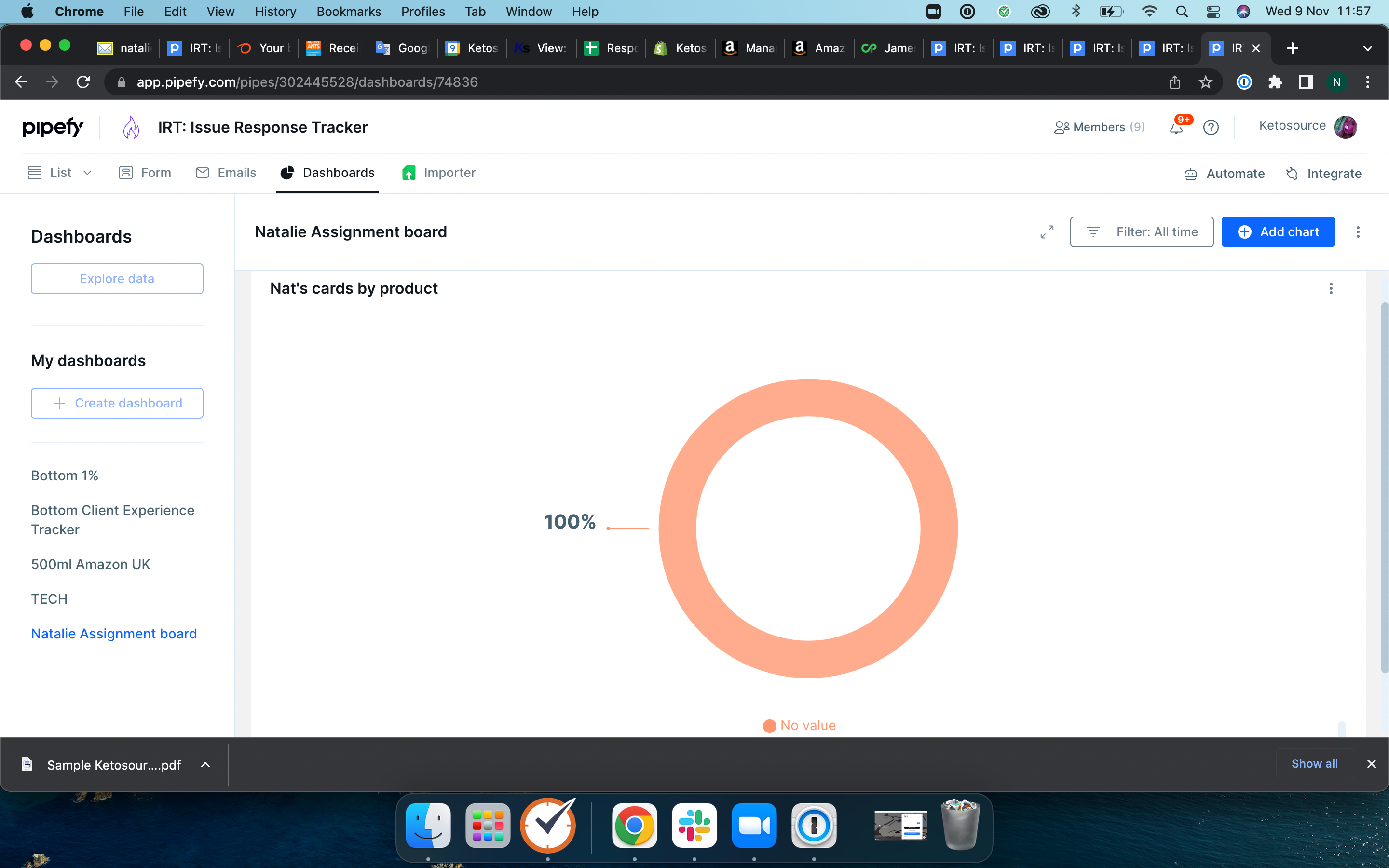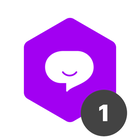BACKGROUND:
- We have a pipe with ‘restricted view users’ so they only work on their items.
- However, we’d like them to see the dashboard charts.
ISSUE:
- We’ve set the permissions to read only for them in the dashboard permissions.
- They are seeing no data in the charts (they see empty charts)
Screenshots
- these are role permissions set for dashboard
-
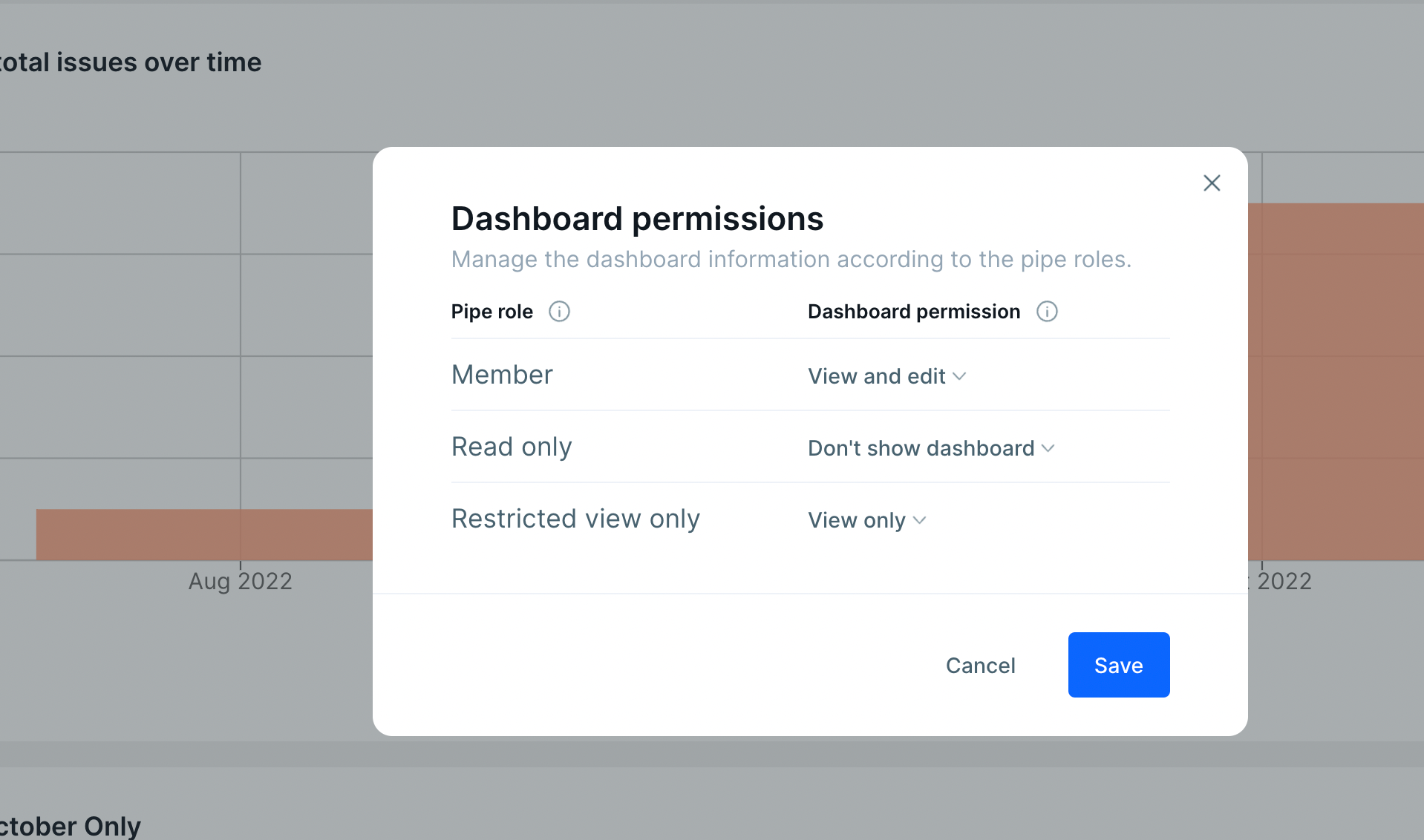
This is what the user’s see - the charts/ but no data in them (whereas I can see the data fine)