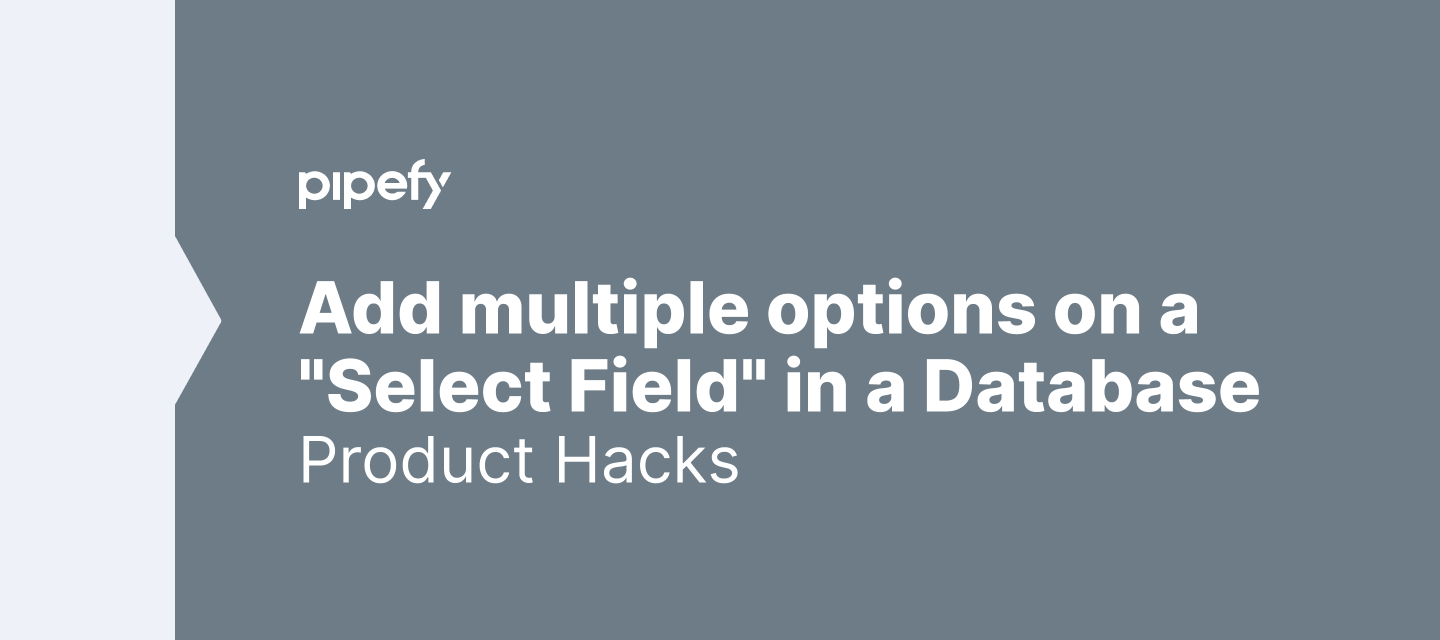Have you already needed to create a Select field with multiple fields on a Database?
Well, there’s a thing called GraphQL mutation that can maybe help you.
GraphQL is a query language for your API, and a server-side runtime for executing queries by using a type system you define for your data. This technology helps you search for information in your organization in a much faster and practical way.
Ok, but you are probably asking yourself what should I do?
First, you need to access Pipefy’s GraphQL page: https://app.pipefy.com/graphiql , that should pretty much look like this:
Now you should paste the query below on the left white side of the page:
Query:
mutation{
createTableField(input:{
table_id: "Database ID”
type:"select"
label:"Name of the field"
options:["Option 1",
"Option 2",
"Option 3",]
}) {
clientMutationId
}
}
It should look like this (example):
After that, press the execute button on the top left side of your screen.
There you go! Now refresh your page and check your Database, you have created a new select field with all the options you wanted.
Let me know if you have any questions!