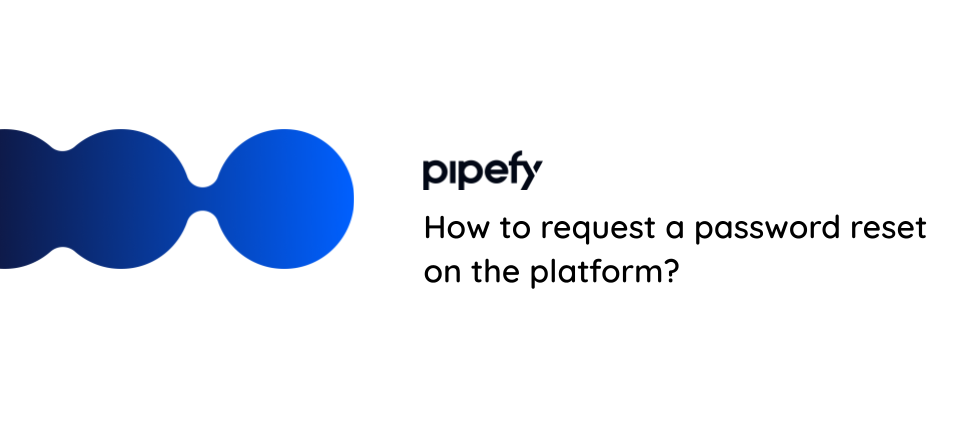You can request a password reset directly on the platform, just access the link:
👉🏻https://app.pipefy.com/accounts/recovery
Enter your email and choose one of the options below:
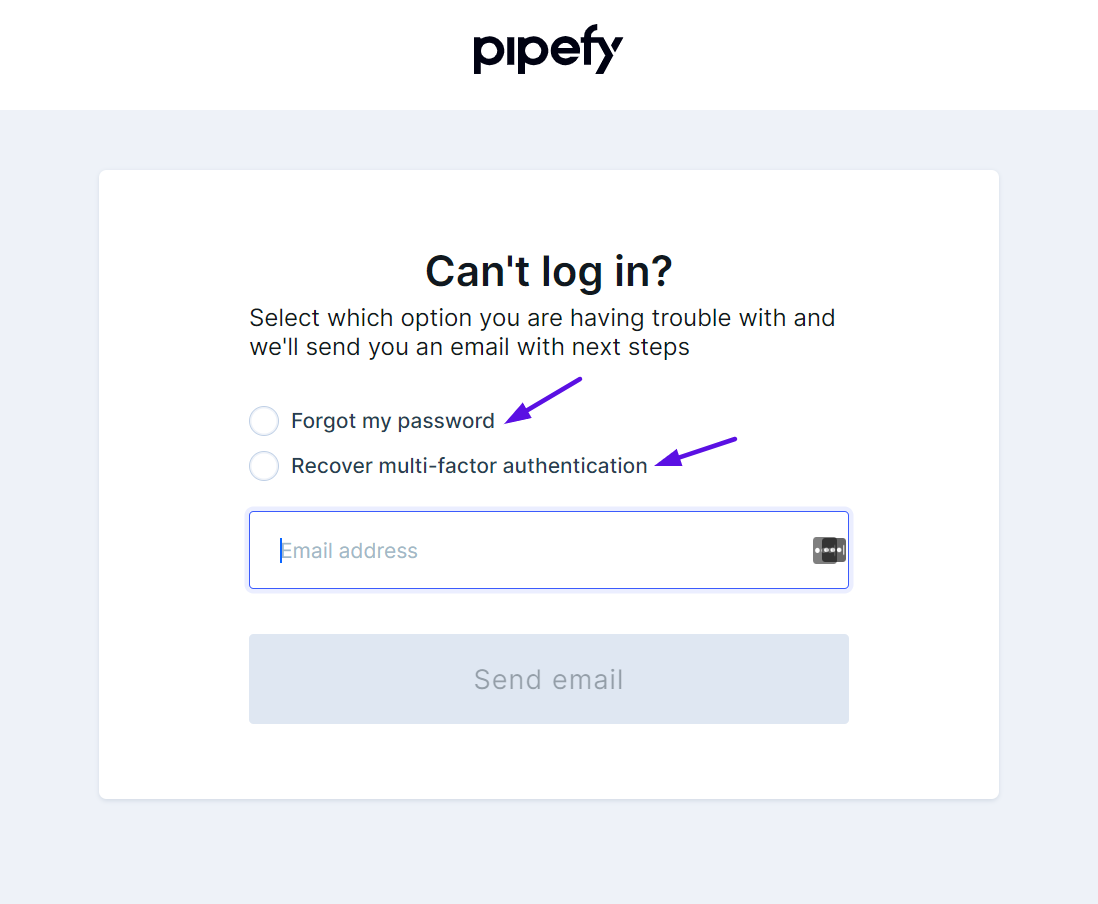
After filling out the email and sending it, you will receive a password reset link, which will be valid for 6 hours.