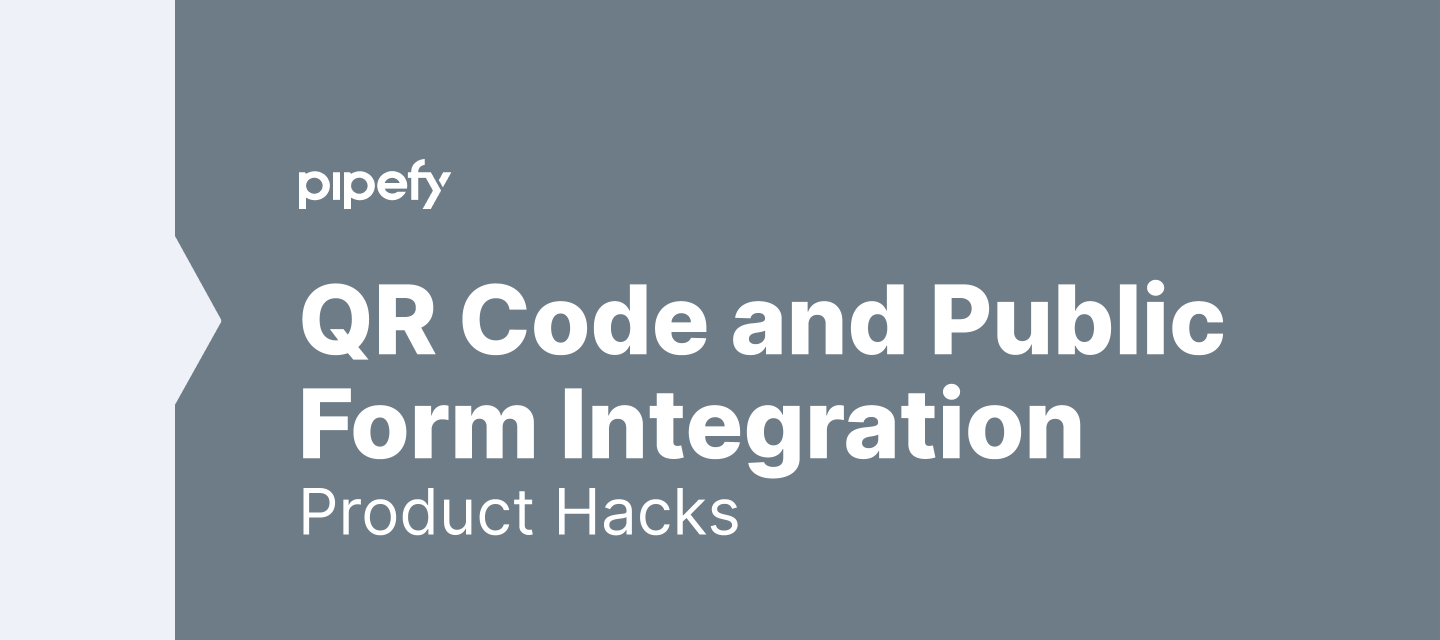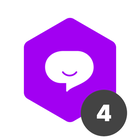QR code (or Quick Response code) is the trademark for a type of matrix barcode (or two-dimensional barcode). A barcode is a machine-readable optical label that contains information about the item to which it is attached.
In other words, it's a link that your smartphone camera can read.
Pipefy's start form can generate a public link that allows anyone to create a request from outside our software. This link can be easily configured as a QR code. Ok, and so what?
The QR code can be an easy way to fill a reimbursement form, travel/facilities, or any HR request directly from your mobile.
Here is a quick guide on how to configure that: :
1- Create a Pipefy start form
2- Turn this into a public form by clicking on the button “Share” on the right side of the form (image below)
3- After that , enable the public form button, generate a public link and copy it.
4- After copying the link, you need to go to a free or paid QR Code generator website. You can easily find one just by typing it on Google. I personally recommend this one: https://www.qr-code-generator.com/. Note that this is a free app and it might not suit your company's security policy.
5- Just paste the link on the front page and wait for the QR code to be generated.
6- Download the file to your computer.
7- You are almost there! You already have the QR code. Now, you can use it anywhere like: your website, print and put on a meeting room, an instagram advertisement, your product package and so on. Basically anywhere your customer, or an internal stakeholders can read it using their smartphones.
I hope you like it!