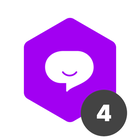Use automation to eliminate the need to manually fill in fields
Expected results:
Save time by automatically updating information in your pipe's fields
What is this useful for?
Use automation to update fields in your pipe with data from database records.
Save time by not having to manually fill in all your employee data every time they open a new request while ensuring you're always using the most updated information from your customer database.
Before you get started you'll need to:
Create a database with the records where you'll add all your employee data (such as name, email, phone, address, etc.)
Create a connection field in your pipe's start form where you'll select the employee record;
Create the fields you'll wish to update with your record's data (ex. Employee name, email, phone). Make sure the fields are the same type of fields in the database. If they're in the start form, make sure you can edit them in other phases.
How to:
Access the automation menu by clicking on the automation option in the sidebar (on the left side of the screen).
Click on 'Add new automation';
Our event will be 'When a card is created' in the Pipe Purchase Process.
Our action is 'Update a field's value'. We'll then add all the fields we wish to automatically fill in one by one, matching with the field we want to 'grab' the information from.
Let's name and save the automation and from now on, every time a new card is created in your purchase process, the employee data fields will automatically be filled with the data from that customer's database record.