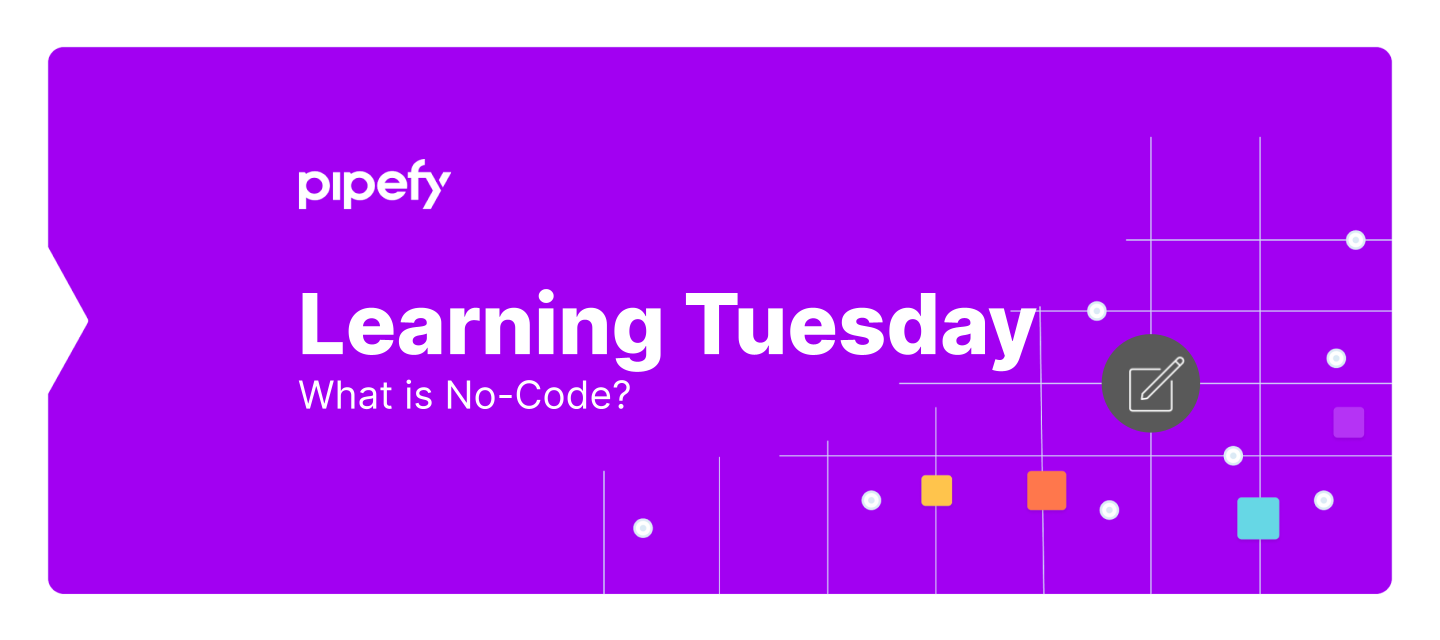In the last year, millions of business users embraced no-code tools to design and build vital software for their organizations – without writing a single line of code. These business users are sometimes called “citizen developers” or non-technical users, and they use no-code tools to address routine (but still important) development projects without involving the IT department.
Let’s take a look at no-code software and how citizen developers use it to build apps, automate workflows, and solve business problems.
What is No-Code?
No-code platforms offer easy-to-use visual tools that let non-technical workers -- citizen developers -- create applications or automate workflows, while complying with IT security standards and policies.
No-Code vs. Low-Code
Industry analysts and vendors sometimes blur the distinction between no-code and low-code platforms, or use the terms interchangeably. Here’s the difference:
- No-code tools require no coding experience from users.
- Low-code tools are designed to help developers build or integrate apps quickly by minimizing hand-coding.
What Can You Do with No-Code Tools?
Gartner estimates the global no-code/low-code development market will be worth $13.8 billion by the end of 2021, an increase of 22.6% from 2020, for good reason: These tools help non-technical workers (aka citizen developers) design applications, such as automated workflows, without requiring them to understand how things work “under the hood.” No-code platforms use a visual development environment, usually with easy drag-and-drop functionality.
No-code tools help to bridge the gap between business ops teams and IT and can integrate with many different systems, making it possible for business teams to extend the functionality of their day-to-day tools while also being compliant with IT security policies.
With a no-code platform’s templates, element libraries, and interface customization, users can build apps, automate tasks or workflows, integrate systems, and automate and orchestrate business process management (BPM) systems.
No-Code Pros & Cons
Businesses gain many advantages with no-code, including:
- Efficiency: By empowering citizen developers to build their own solutions, companies enable tech teams to focus on bigger, or more complex, projects.
- Fast development: No-code enables rapid design, prototyping, testing, and feedback to accelerate your internal deployment and go-to-market processes.
- Security: No-code tools are designed to enable quick, customized app development that complies with security standards and policies, avoids “shadow IT”, and integrates seamlessly into the overall IT structure.
- Error reduction: Non-technical teams can build and customize workflows from existing apps and tools (spreadsheets, complex ERPs, legacy systems) to help ensure error-proof information flows.
- Employee satisfaction: Automating mundane activities leads to less repetitive work, resulting in a more enjoyable, less tedious job experience for employees.
Challenges with no-code platforms include:
- Unsanctioned tools: When properly implemented, no-code platforms bridge the gap between business ops teams and IT. However, shadow-IT -- no-code tools that are not extensible or sanctioned by IT -- create limitations for business teams.
- Customization limitations: With more than 300 no-code/low-code vendors in the marketplace, it’s important to realize that customization and third-party integration options vary. Even the most robust platform may be missing an out-of-the-box capability required for the desired feature.
No-Code Best Practices
Here are five best-practices when implementing a no-code solution in your organization:
- Start with a pilot: Begin with a pilot project that is limited in scope and specific to one business process that doesn’t impact many others. Pilots allow you to experiment with the process and the technology, and adjust and improve as you receive feedback.
- Validate your process: Test it before you start running to make sure everything is in place. Think about your initial goal, and begin creating test requests, going through each phase and step of the process.
- Pay attention to security: Organizations must balance maintaining a secure infrastructure with encouraging no-code app development.
- Train the team: No matter the size of your team, people are usually resistant to changes in the way they work. Your team should know how to use the no-code tools, and understand how their work routine will improve.
- Prepare for some bumps in the road: No-code app creation is a learning process, and companies will build on initial results over time. However, giving workers the ability to solve some of their own problems with these platforms can free up leaders for more strategic concerns.
No-Code Use Cases
No-code platforms enable business users and IT teams to support each other and deliver better value faster. Here are just a few no-code use cases that demonstrate high value across several mission-critical systems:
- HR: An HR department can use no-code software to automate the employee onboarding process. Collect documents, sign contracts, and deploy equipment and software to all new hires with a completely automated workflow.
- Finance: Finance professionals can use no-code software to transform your expense reimbursement process. Say goodbye to unresolved reimbursement requests and missing receipts.
- Customer success: Customer success teams can use no-code software to provide flawless customer support. Automate your workflow, reduce your response times, and create custom dashboards to track your team’s performance and customer satisfaction.
- IT: IT departments can use no-code software to standardize the collection of service requests -- like remote work requests or service desk requests -- and provide visibility into the IT team’s deliveries.
Pipefy: The Best No-Code BPM Software
Pipefy is a modern, intuitive, no-code BPM solution that provides everything a business needs to implement effective, cost-efficient business process management. It empowers all stakeholders to automate routine processes using a no-code approach. And with its robust data analytics capabilities, Pipefy helps organizations improve the processes that drive all types of business units — from HR and Finance, to Sales, Marketing, and beyond.
Pipefy’s capabilities include:
- Easy-to-set automation rules based on triggers and actions
- Plug-and-play workflow templates
- Customization of each step’s actions and required information
- User-friendly interface
- Native and custom integrations