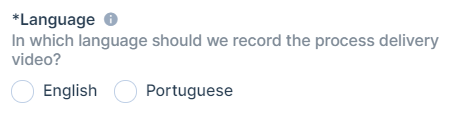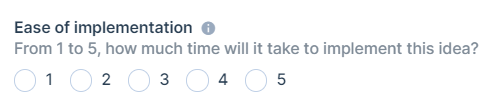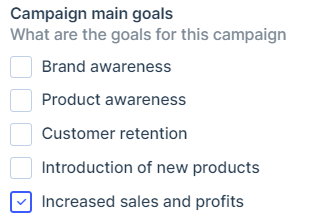I am interested in seeing examples (screenshots) of how best to enter instructional lists into Pipefy. In situations where you need a PDF, checklists can’t be used . The alternative is to use vertical radio buttons with one instruction per button.
I would like to see examples of what users put in the field name versus what text is input in the option box.