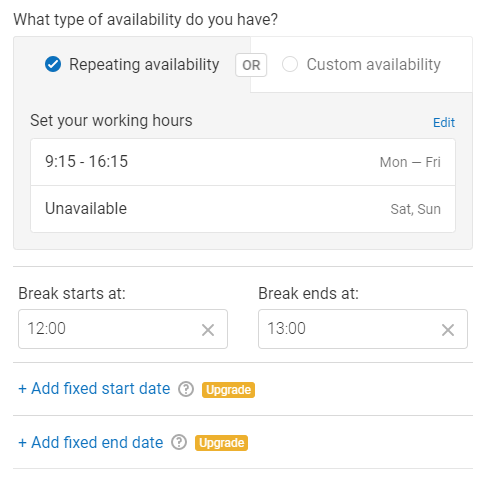@Danilo Check out this Pipefy and Google Sheets workaround using Zapier as a middleware software to enable SLA for public holidays. Maybe you can enable it for working hours too.
Hmm @Felipe Scholz , So unless I pay for a premium plan to use Zapier with multistep integrations, my SLA and all things related with time in reports are completely useless? 
@Danilo Thank you for the honest feedback. Since the SLA feature only considers 24/7 working working houyrs for working days (allowing you to exclud weekends), the only way to enable an SLA that takes public holidays and working hours in consideration it would be using Zapier for now. But, the good thing about it is that you already shared with our Product Team your feature request here in this category. By doing this, we'll give visibility to customer requests about features enhancements. 
@Danilo Hi, thank you very much for your feedback. Could you please share with me where did you take this screen shot? I would love to explore that solution to understand its capabilities and compare with our product!
@Danilo Hi, thank you very much for your feedback. Could you please share with me where did you take this screen shot? I would love to explore that solution to understand its capabilities and compare with our product!
Here is the link  youcanbookme
youcanbookme
Some features like: SLA, time reports and expiry time, depends on the time, and the time inside the Pipes goes continuously without stop 24/7, but most of organizations aren’t 24/7.
So, I think would be useful for the most of users, the option to set the working hours and days for each organization, and the time at general would count only inside those hours.
For example: My SLA makes no sense because the time continues to count even in weekends. And SLA it’s an important data for me, and I pay for it.
Thanks.
Agreed 100%, SLA’s aren’t very useful without this small tweak!
@Raphael Costa if you’re looking for other examples check out most of the CRM tools like Zoho, Salesforce, Zendesk, Sugar, etc.. they all have something like this.
@Danilo @savicbo Thank you for the feedback and new ideas. I'll take a look at other solutions to understand how they do it.