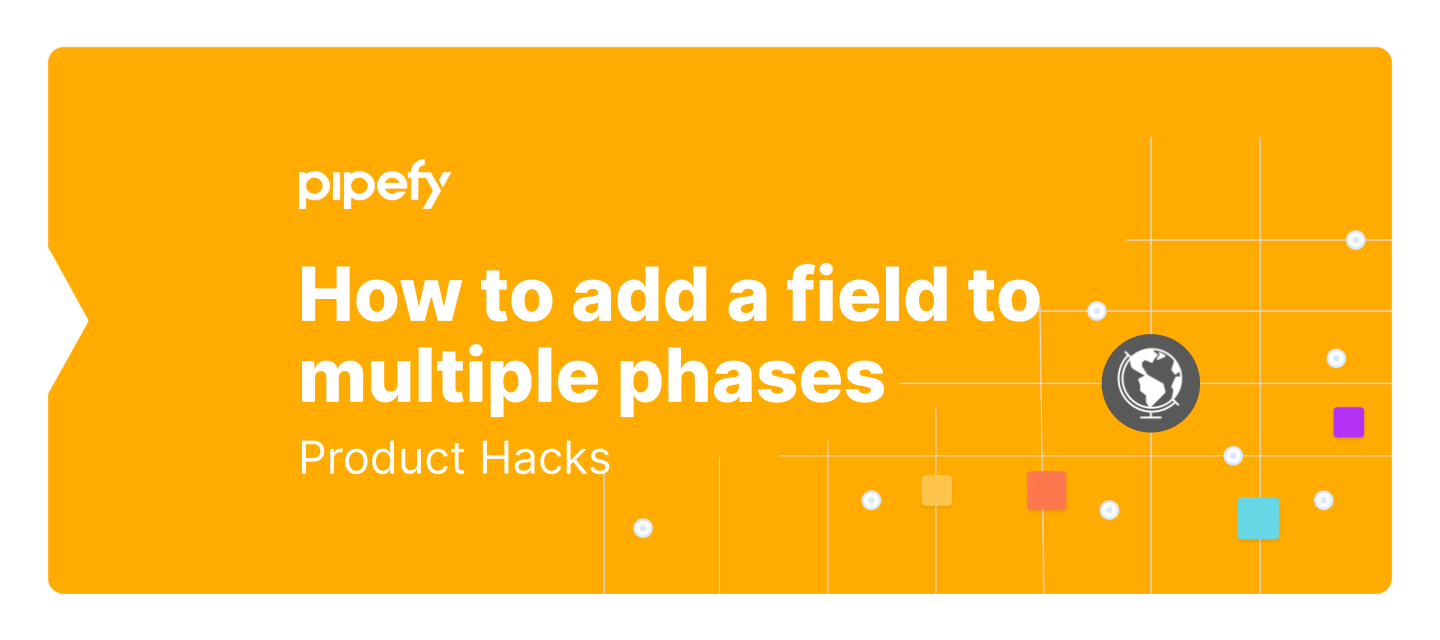I already mentioned in “How to edit your HTML email templates in your favourite HTML Editor” that the tool i wrote, https://github.com/GenieTim/PipefyEnhancer, provides a few different abstractions and added functionality on Pipefy using their GraphQL API. In this post, I will explain one more of the commands it provides: adding a field to multiple phases at once.
Why would I want to do that?
The scenario, why I wrote this command, is, that my client wanted a way to organise the attachments on their pipe. They wanted fields, such as “External Analysis” or “External Invoice”, where they can attach documents. They want to be able to attach these documents at every step in a process, meaning in every phase, while also knowing at which phase they entered the document. The last condition is it, that prohibits a single field in the first phase, that could be edited later in other phases using the left hand side, history, of the card. Please support my idea “Sort Attachments” to reduce the necessity of this tool.
How can I do that?
My command line program is free and open source. You can use it and especially the command to create the fields in the following way:
- 1. Install NodeJS
- 2. Run the command (in your favourite terminal/command line/whatever it is called on your device) to install my tool:
npm install -g pipefy-enhancer - 3. Acquire your own API Token as described here
- 4. Run the command to actually create the fields:
PipefyEnhancer add-field-to-every-phase TOKEN PIPEID --label=”The field label” --type=”attachment”
Be sure to replace “TOKEN” with the token acquired in step 3, “PIPEID” with the ID of the pipe you want to add the field to, and “The field label” with the actual label you want the field to have.
The command has other options, including other options for the type, description and help of the field, etc. — checkout the documentation to see how to use the command for your use case.
Note: Pipefy is not affiliated in any way with this program and does neither support nor endorse it.