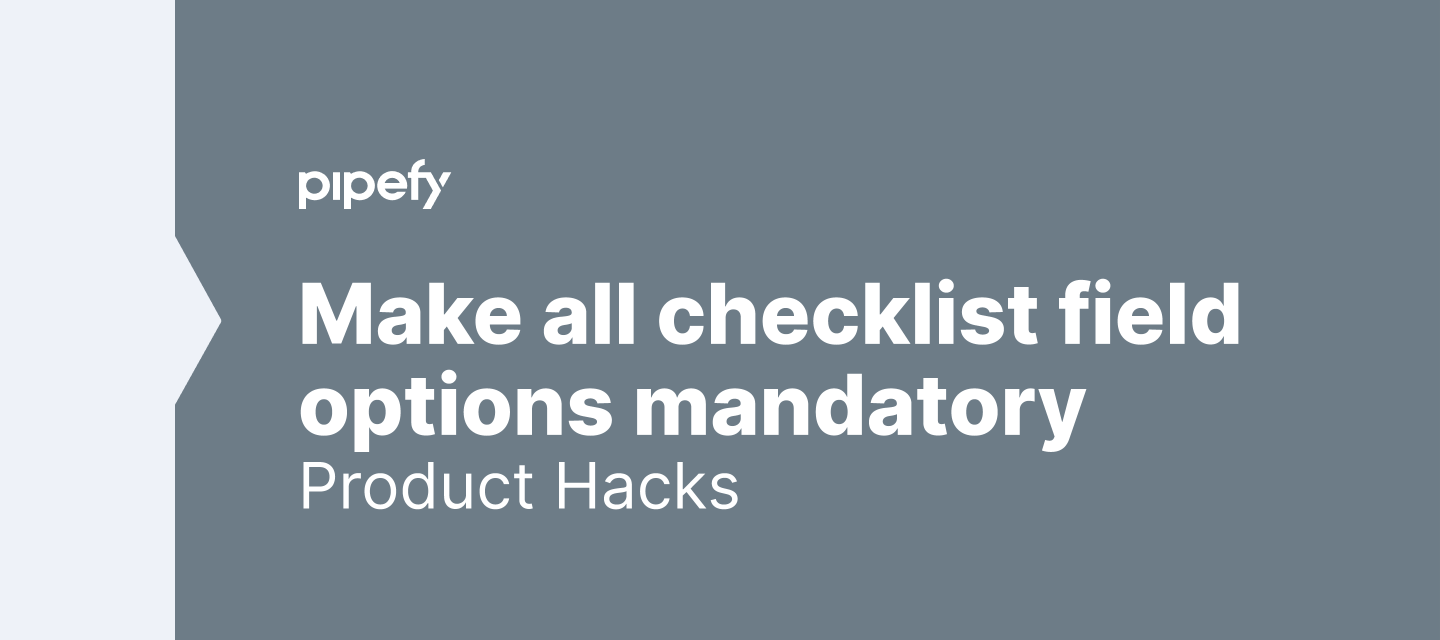Hey everyone,
I’m here today to share a quick and useful hack for processes that have mandatory checklists and you need to make sure that all the boxes are checked before moving the card on to the next phase.
When you make a checklist field mandatory Pipefy will consider it filled even when just a box has been checked. If you need all boxes to be checked, check out my video and let me know if this hack helps in the comments below!
I’m also super available if you have any feedback about the format of the content, suggestions for other hacks as well. Have a good one!