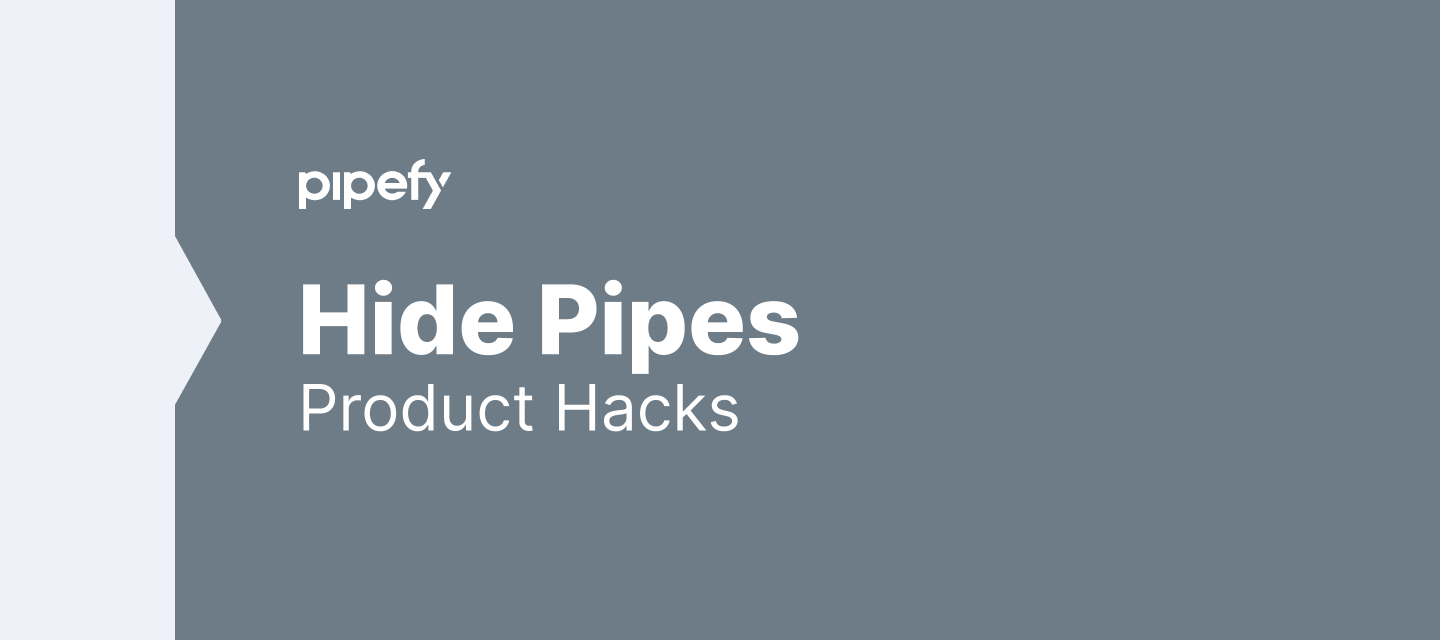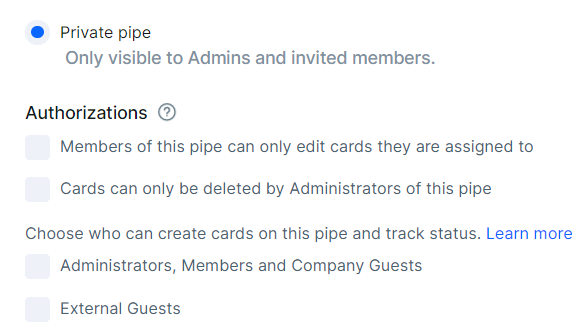Have you ever asked yourself if it’s possible to hide a pipe so other members wouldn’t be able to see that it even exists? Well, that’s possible.
Here is a step-by-step on how to hide your pipes:
1- Choose a pipe that you would like to hide
2- Access on it and open the pipe settings
3- Scroll down to “Permissions” and select the option private pipe and save it.
4- Click on create a new card , click on the three dots on the top right corner of the form module and go to “Edit the start form”
5- Scroll all the way down and uncheck the box “Allow all team members to create cards on this pipe”
That’s it! Now your process is hidden and no one besides invited members and organization admins can see it.
Important: having in mind that the process is now private and hidden, you will need to invite members to join the pipe otherwise they will not be able to found it.
I hope you like it!