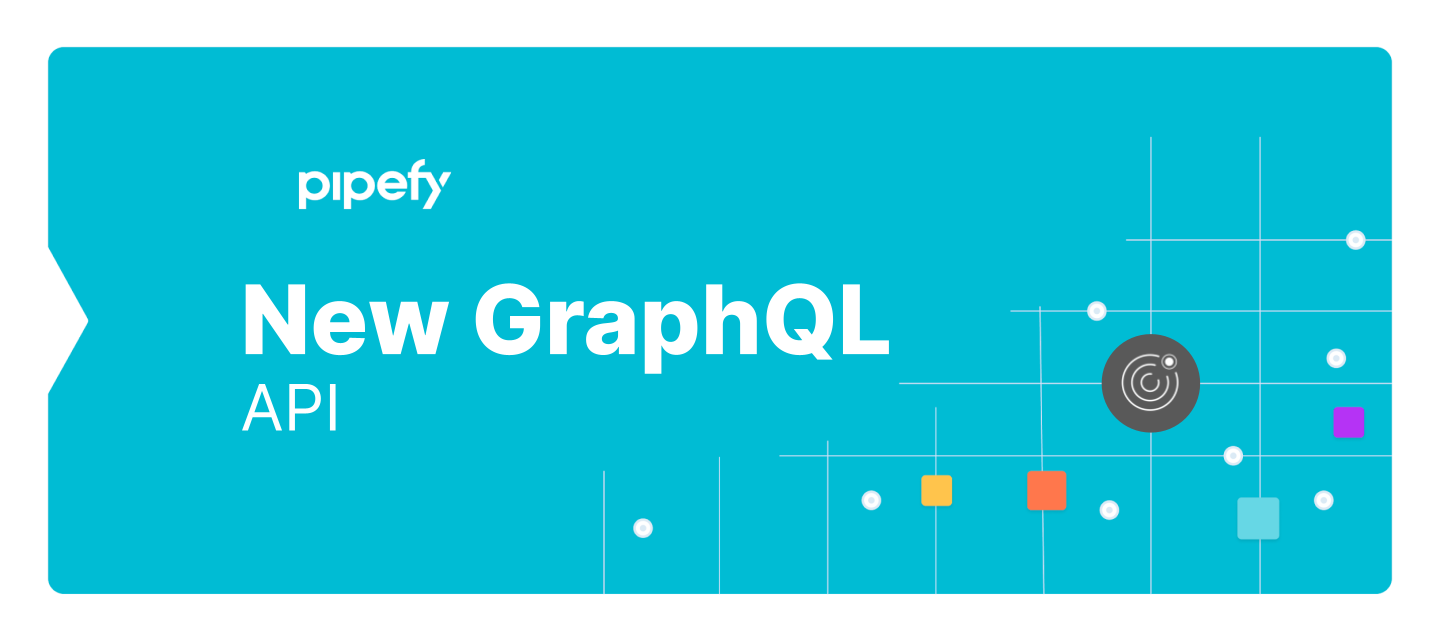We released a new API mutation called
updateFieldsValues
that will allow users to update up to 30 fields in a single API call. This new mutation will improve the overall developer experience when handling batch updates and will significantly improve the speed of batch updates, by reducing the number of API calls.
📌 Incremental updates
This new API mutation also allows developers to update fields that contain multiple data by just adding a new value or removing an existing value.
For example, to add a label to a label field, previously developers would need to do two API calls, an API call to get all existing labels, use this list to append the new label and then send to Pipefy in another API call the new list of all the labels. With the new mutation updateFieldsValues, developers can send an API mutation telling Pipefy to only add a new label to the existing list of labels in a field, the same applies to assignees, connections and checklists fields.
Sample GraphQL mutation
Updating two fields of a Card, replacing the
what_s_your_name
value and adding a new assignee to the
who_s_responsible_for_approving
assignee field.
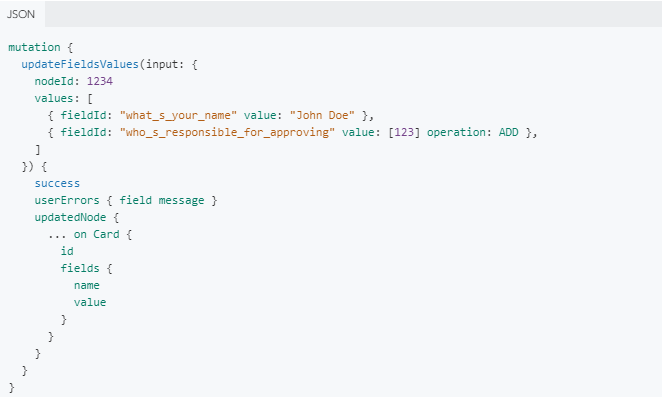
You can check the GraphQL specification of the new mutation here.