Hi! I’m trying to update the Status Field of a Table Record through integromat. My quesiton is: I couldn’t find the name of this field, what is it’s name. And also, wich values can be used to update it: Ativo e Concluído?
TABLE RECORD STATUS FIELD
Best answer by genietim
The issue is that the status is not a field. In Integromat, you will probably have to use a custom Pipefy GraphQL query/mutation. As can be seen in the API documentation, status can be passed in the `UpdateTableRecordInput` object of the `updateTableRecord` mutation.
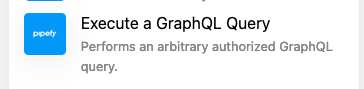
Note that what you actually pass is a “statusId”. This will be a database-specific id for the status. So, per table, you will have to query the id of the status some other way once, so you know them afterwards, as they will be constant for this table. The mutation would then look e.g. like this:
mutation {
updateTableRecord(input: { id: theIdOfTheTableRecordToUpdate, statusId: theIdOfTheStatus }) { clientMutationId }
}
To query the status id, I would recommend to use e.g. postman and then query the status like the following, once with a table record id of an activated and once with a table record id of a deactivated entry.
query {
table_record(id: enterYourTableEntryIdHere) {
title,
id,
status {
id, name
},
}
}
Join us in the Pipefy Community! 🚀
No account yet? Create an account
Login with your Pipefy credentials
Enter your E-mail address. We'll send you an e-mail with instructions to reset your password.


