what are the most common automation triggers and when they would be useful? Any real life examples? I'm looking to automate my processes and some ideas on how to do it would be nice!
Solved
Automation Triggers
Best answer by Eduardo Kano
Hi Peter!
Automations are very useful when you need to scale up your operation. Here are all the possible automation triggers:
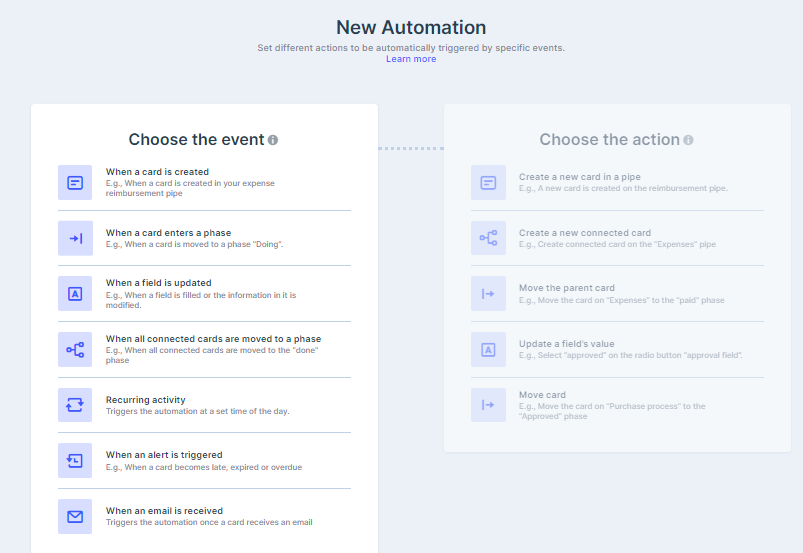
For example, here at TRR we use automations to open up recurring activities for our operations team. When they complete a process (card), the automation bot creates a new activity.
Trigger/Event: When a card enters a phase → Done | Action: Create a new card in a pipe
You can find more about automations here: https://help.pipefy.com/en/articles/743070-set-up-an-automation
(;
Join us in the Pipefy Community! 🚀
No account yet? Create an account
Login with your Pipefy credentials
or
Enter your E-mail address. We'll send you an e-mail with instructions to reset your password.




