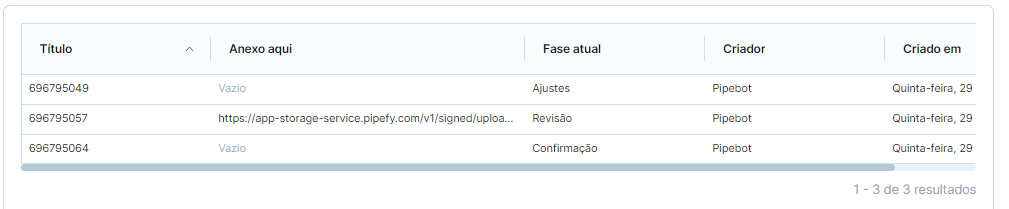How can we get a backup of whole documents we upload to the platform time to time as an offline backup? In the same way, about the info, can we get a backup of that?
Solved
Backups
Best answer by Paola Botelho
Hello Paulo. You can easily export all the info you input inside Pipefy using our reports section. The same will happen with files and documents. The URLs are valid for 15 days, so make sure to download all files before that. It’s good to highlight that Pipefy can be used as a repository to our documents as well.
Join us in the Pipefy Community! 🚀
No account yet? Create an account
Login with your Pipefy credentials
or
Enter your E-mail address. We'll send you an e-mail with instructions to reset your password.