Hi guys, I’m failing to change the date format from MM/DD/YYYY to DD/MM/YYYY
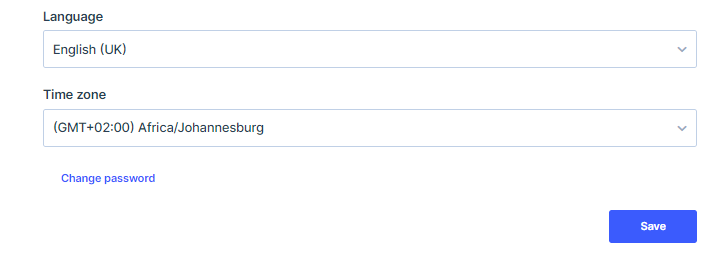
Result in email:
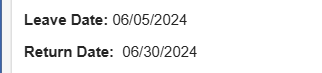
Hi guys, I’m failing to change the date format from MM/DD/YYYY to DD/MM/YYYY
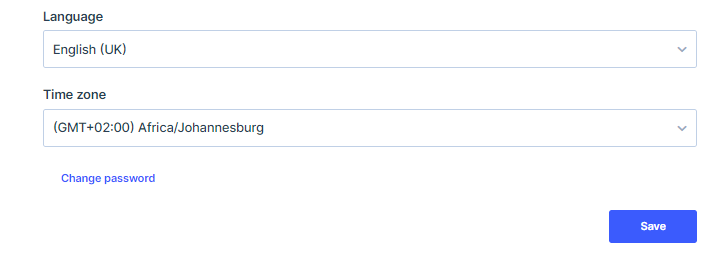
Result in email:
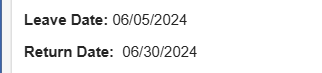
Best answer by rachel-antonini
Hi!
Each email template has its own timezone setting, so it is important to check how it was set in your template.
To check this setting, its just click on the lower left button of the template's editing page, as it is shown in this screenshot:
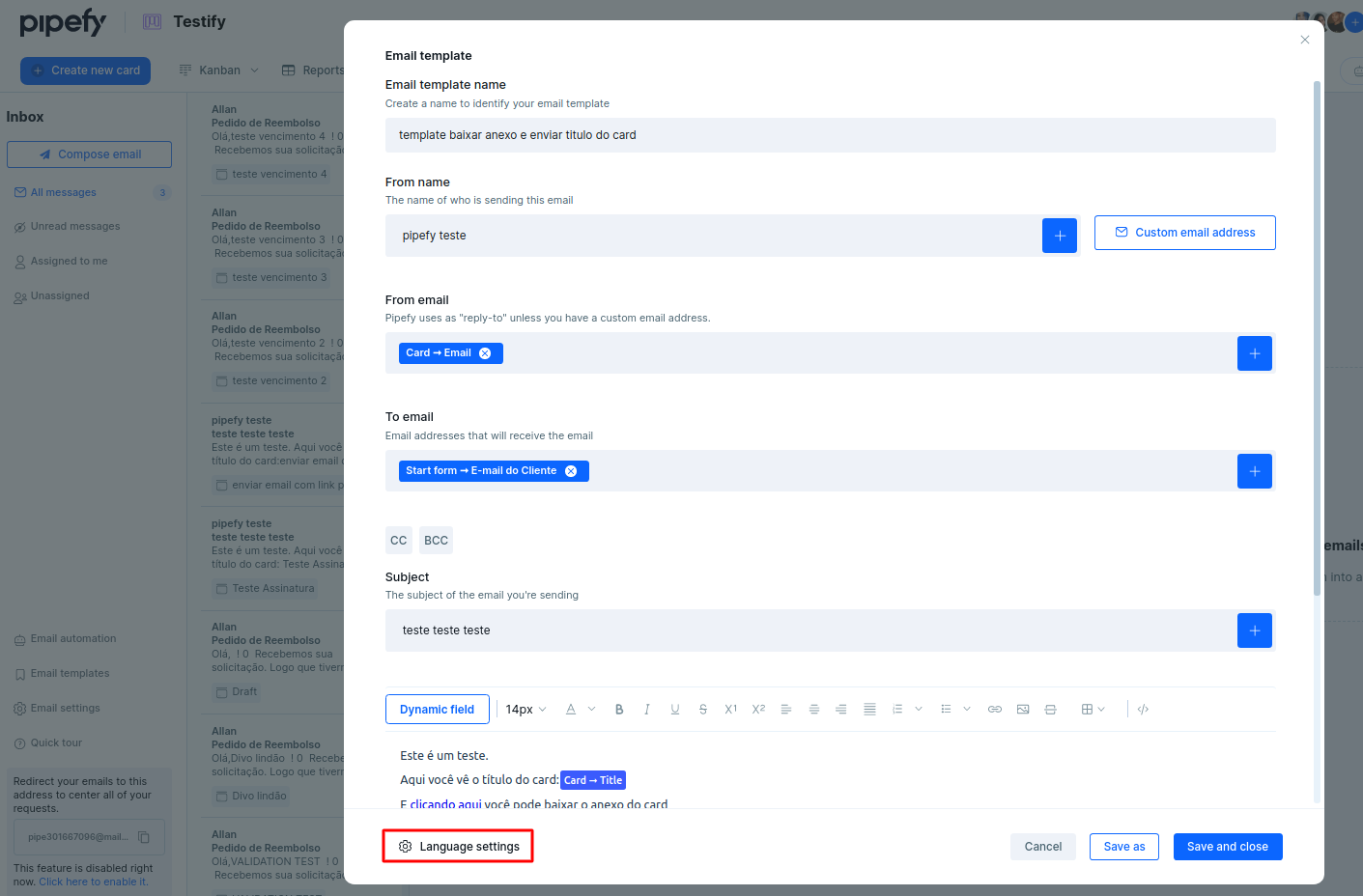
It will open a window where you can set the template's timezone according to yours :)
Please, see if this way works for you. ;)
No account yet? Create an account
Enter your E-mail address. We'll send you an e-mail with instructions to reset your password.