I have created an initial form that has a radio button property with options yes and no. I want that property to have the yes option as default. how do I do that?
Hello, how are you? This is Leandro and I'm here to help you.  ♂️
♂️
I transcribe for you an article that we created in our Help Center, which will certainly help you:
How to set up initial values?
Customize the link of your public form to share specific information with stakeholders.
Written by Isabela Saciotti
Initial values display a connected card in a public form. People that enter the form can view it, but can not edit it.
It's especially useful if you need to share specific information with determined stakeholders through the form.
Follow these steps:
-
To begin, add a connection field to the start form. It will contain the initial value.
Tip: You can show or hide this field on the form with a conditional.
2. Copy the link of the form's public version and open it in a new tab.
3. On the page's URL, type in a question mark a?] to the link.
For example:
app.pipefy.com/public/form/formnumber?
4. Then, next to the question mark t?], type in the field's name.
For example:
app.pipefy.com/public/form/formIDnumber?FieldName
5. Next to the question mark and the field's name, type in an equal e=] symbol.
For example:
app.pipefy.com/public/form/formIDnumber?FieldName=
6. In your pipe, select the card you want to connect with another card. You can create this connection in the card itself.
7. Open the connected card and copy its ID number, located at the page's URL.
Great! Now, open the tab with your public form.
8. Paste the card's ID number at the public form's link.
For example:
app.pipefy.com/public/form/formIDnumber?FieldName=1234
Refresh the page and you're done!
If you still have any questions, please contact me. Ok?
Hi Leandro, thanks for your reply. I tried this procedure, but was not successfull. Does this procedure work only with connected cards, or with any typoe of attribute? for example, in the example used in the article, can an initial value be set to the attribute “Your name”? If yes, how do I include the attribute name, which in this case has a “space character” in it? And with radio button attributes, do I have to use any indez to assign which option is the default? Or do I use the text of the radio option?
Hi Ricardo! 
So it would be a field that should allow some kind of interaction for the person who will fill out the form, even if this interaction induces only one answer? just "Yes"?
If so, I suggest a Radio Button with only one "Yes" option and a minimal justification for that in the title. If I understand your question and desire correctly.
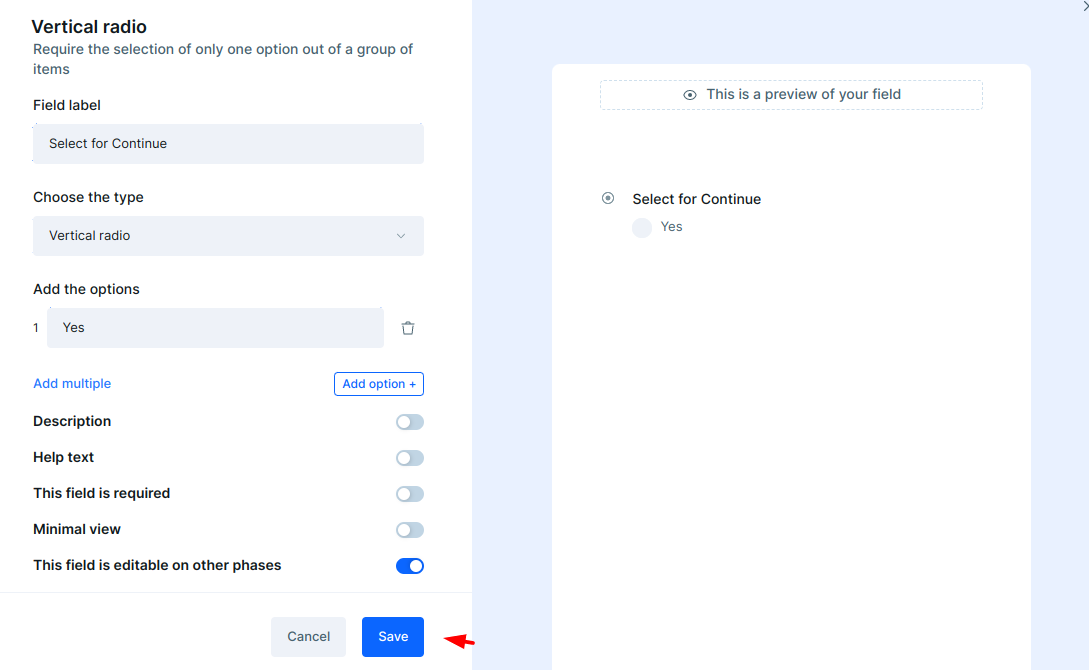
No, it must have two options (yes and no), but it should come with one of the options pre-selected (the yes is selected, and user can Change to no if he wants)
Thanks for the feedback.
Actually, the way you would like it is not possible. But if I may ask, could you leave this idea as a suggestion on our channel?
If it is possible and compatible with our product, it will certainly be considered by our developers. Every good idea is welcome!
This is the link for suggestions: https://community.pipefy.com/ideas
If I can help you with anything else, call me, ok?
See you later!
Join us in the Pipefy Community! 🚀
No account yet? Create an account
Login with your Pipefy credentials
Enter your E-mail address. We'll send you an e-mail with instructions to reset your password.

