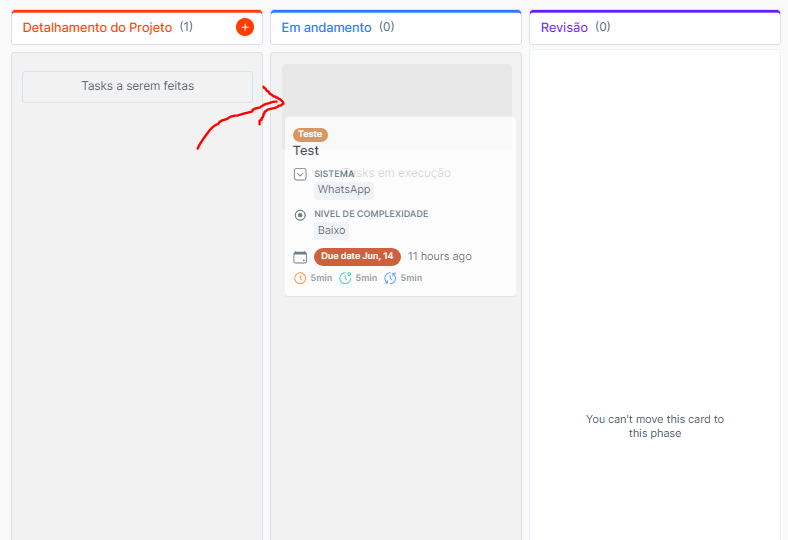New to pipefy but not relational databases or kanban views.
anyways I can not drag and drop cards into different phases, however I can open the card and select an option under “Move Card to Phase”.
Not sure why this is happening so any insights are welcome….thank you!
Solved
Dumbest question ever asked about moving cards....
Best answer by marcosmelo
Hi,
It could be due to the movement configuration between phases, see if the article below helps you.
https://help.pipefy.com/en/articles/614653-moving-cards-through-the-pipe
Join us in the Pipefy Community! 🚀
No account yet? Create an account
Login with your Pipefy credentials
or
Enter your E-mail address. We'll send you an e-mail with instructions to reset your password.