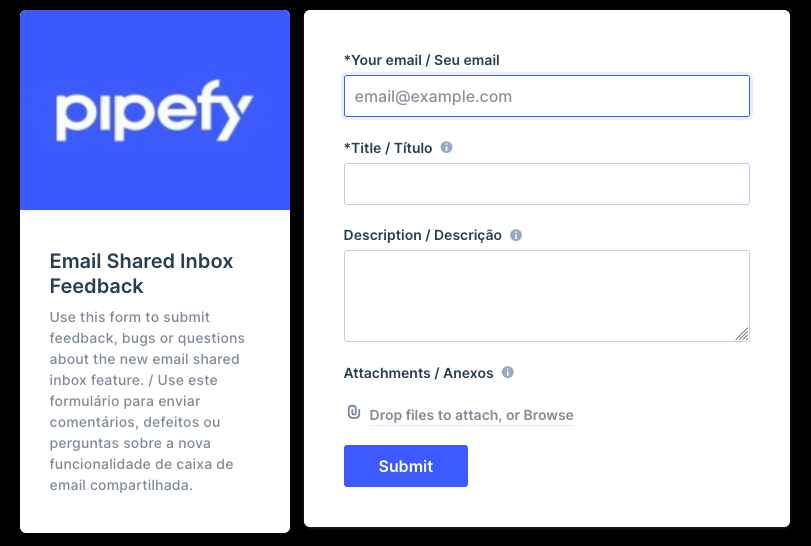Hello everyone,
I’m suffering a lot to be able to offer my form in different languages exe: EN/PT/SP. I already did it but with a lot of effort, basically duplicating the fields in the different languages and creating also different conditionals rules, but that makes it a lot harder to manage the pipe and keep it organized when a new update is necessary.
Is Pipefy working on something to make that easier? I just wanted a way for the system to give me an option to put the context of the fields in different languages without the needing of duplicating it and creating several conditionals for that.