Hello e Olá pessoas,
Im trying to get a Report from Pipefy using Make (Integromat) but i’m having trouble with the API Request.
First I’ll explain what i’m doing so you can understand a little better before i tell you my problem.
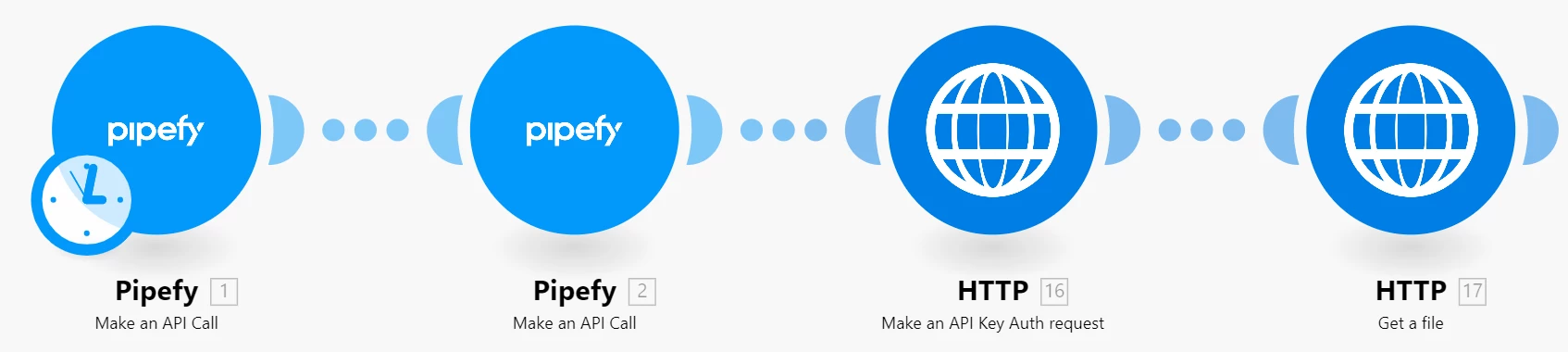
Step 1 and 2: To get my Report file URL i make two requests with these two queries:
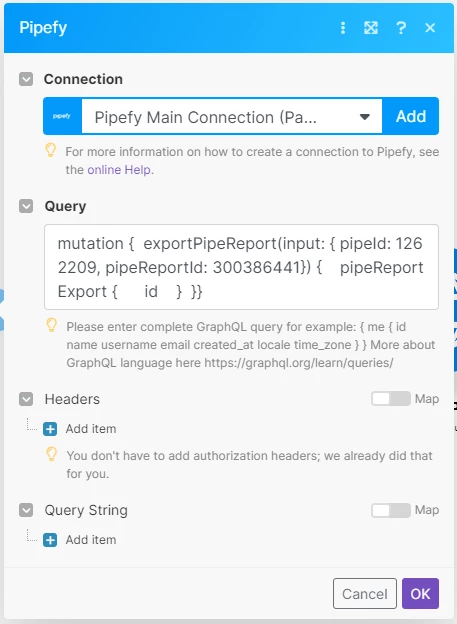
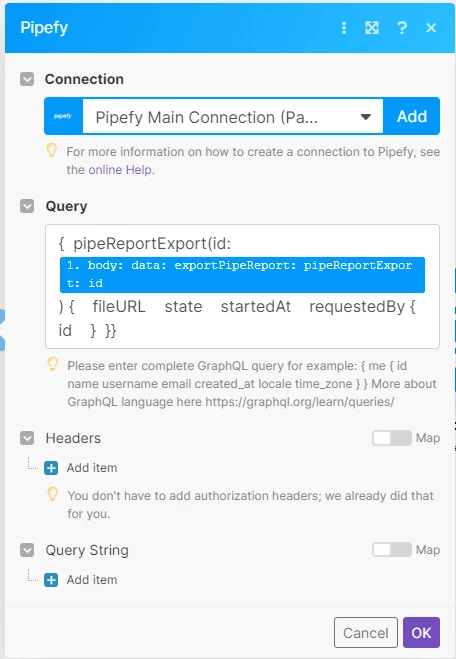
Step 3: I neeed to make and API Key Auth request to download the file from the URL from the previous query.
https://developers.pipefy.com/reference/graphql-endpoint
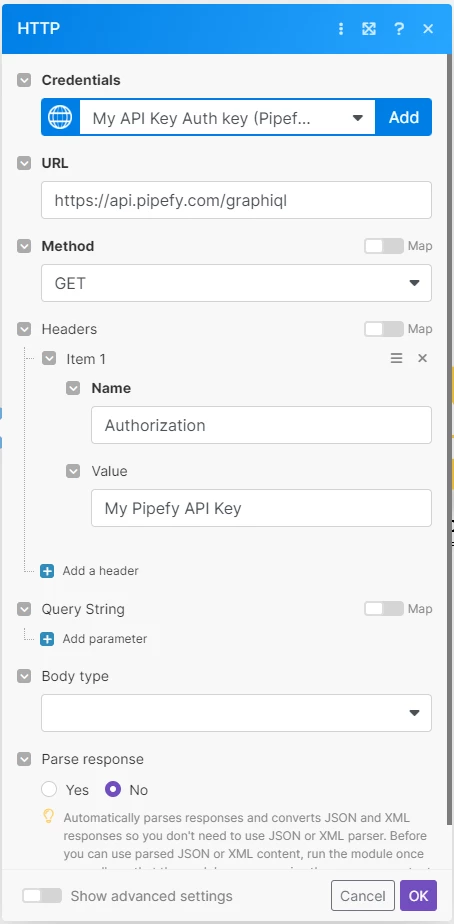
Step 4: I download the file from the URL that i got in step 2
The error appears in this last step, when i make the requisition and it returns me a error like below
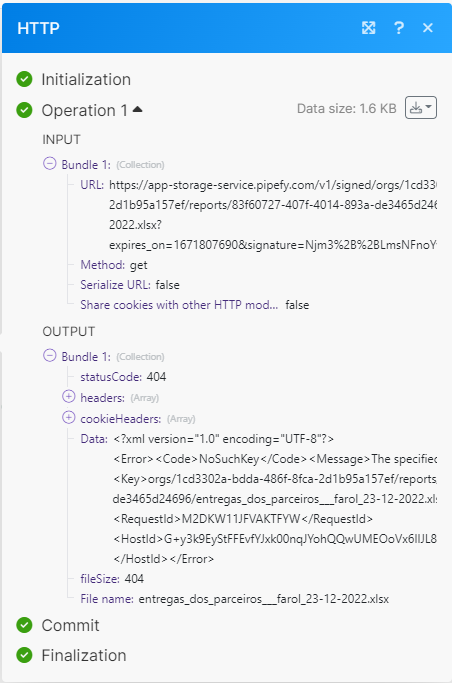
<Error><Code>NoSuchKey</Code><Message>The specified key does not exist.</Message><Key>orgs/1cd3302a-bdda-486f-8fca-2d1b95a157ef/reports/83f60727-407f-4014-893a-de3465d24696/entregas_dos_parceiros___farol_23-12-2022.xlsx</Key><RequestId>M2DKW11JFVAKTFYW</RequestId><HostId>G+y3k9EyStFFEvfYJxk00nqJYohQQwUMEOoVx6IIJL8NSGPUor6ZuocZi+eOFrwPn9J7z5oWNKc=</HostId></Error>
I dont know what i need to do to fix the “NoSuchKey” error because i already made the auth request.
This setup sometimes works fine and i can download it perfectly and sometimes i cant get the autorization.
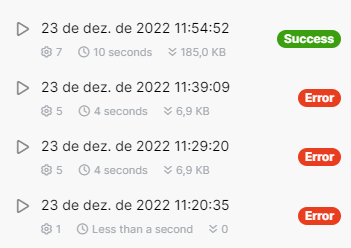
There’s nothing changed between all these tries, i dont know if its correlated with the pipefy api mood or some technical issue that i cannot see.
[PTBR] Aceito respostas em português também, coloquei o problema em inglês para conseguir mais atenção.





