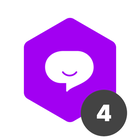Hi, I would love to build a table on my email template with specific content from my vendor to be displayed on the body of the email. Is it possible?
How to add a table to an email template
Best answer by Felipe Scholz
Hi
You can use the <table>, <tr>, <th> and <td> tags to create tables as well as some inline styling such as width, border, background color, etc.
Here's what the code to a simple table would look like:

<table style="width:100%; border:1px solid black">
<tr style="border:1px solid black">
<th style="border:1px solid black">Row 1 title</th>
<th style="border:1px solid black">Row 2 title</th>
</tr>
<tr style="border:1px solid black">
<td style="border:1px solid black">Row 1 content 1</td>
<td style="border:1px solid black">Row 2 content 1</td>
</tr>
<tr style="border:1px solid black">
<td style="border:1px solid black">Row 1 content 2</td>
<td style="border:1px solid black">Row 2 content 2</td>
</tr>
</table>
This is what it looks like in the received email:

Join us in the Pipefy Community! 🚀
No account yet? Create an account
Login with your Pipefy credentials
Enter your E-mail address. We'll send you an e-mail with instructions to reset your password.