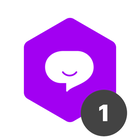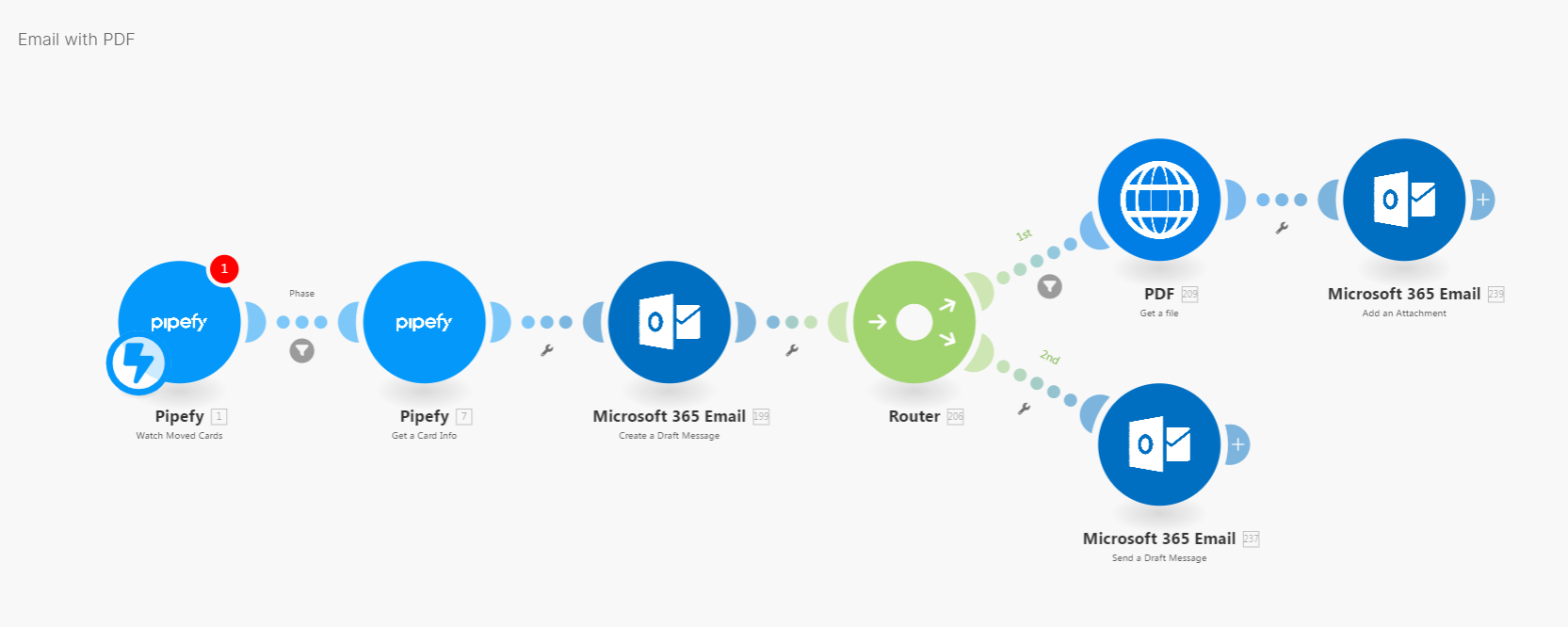Hello everyone,
I use Pipefy and I have a question about how to solve a situation in my workflow.
I have an initial form with several text fields. When I fill out this form, a card is created in the initial phase called "Backlog," which automatically sends an email to certain people. What I need is for this email to include a PDF with all the information filled out in the initial form.
If I insert the dynamic fields directly into the email body, the information appears in the message, but the email becomes very long because of the amount of data. Therefore, I thought of including a PDF in the email. The email message would only have a phrase like "for more details, please see the attached PDF" or "for more information, please check the PDF at this link.”
Does anyone know if this is possible? If so, could you explain how to do it?
Thank you!