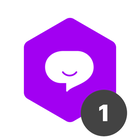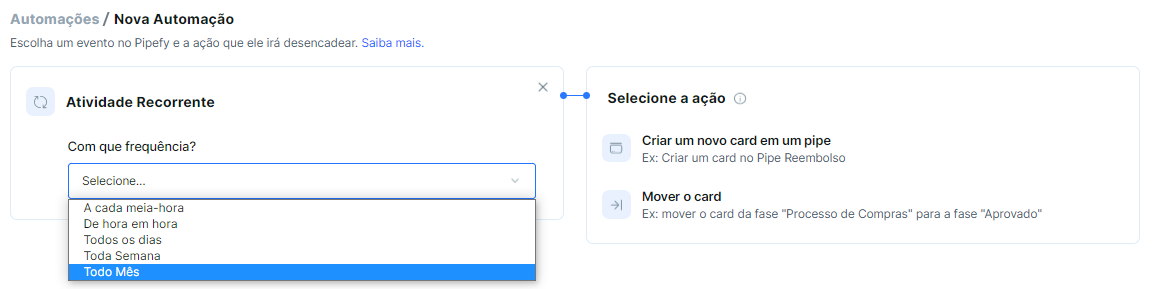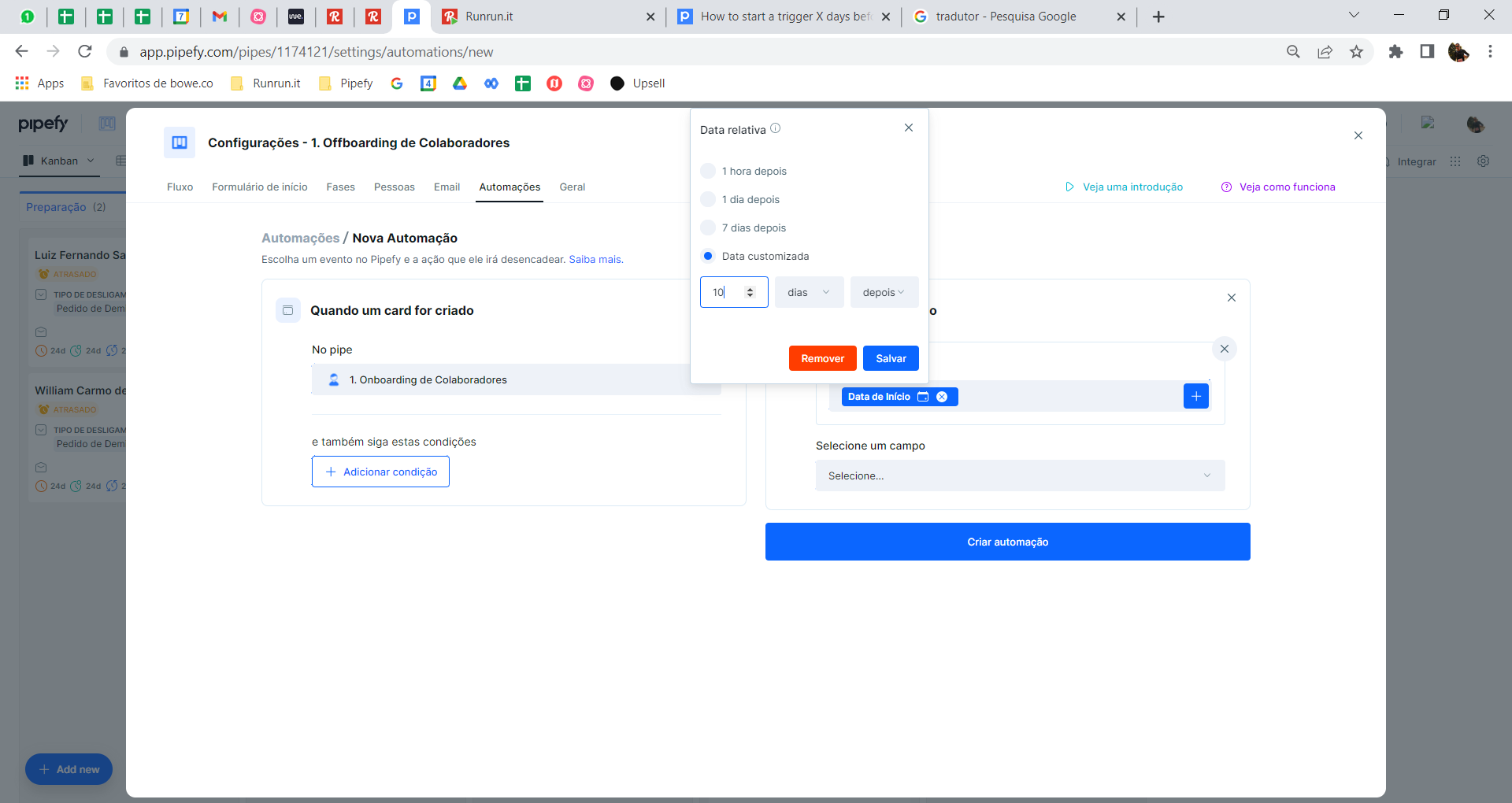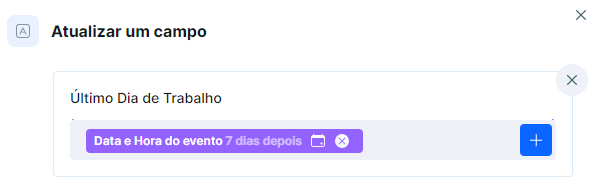Hi all !
I’m searching a way to start a trigger (for example send an email) X days before a start date setteled on a card…
Is it possible or not ?
Thanks a lot
How to start a trigger X days before a start date ?
Best answer by Lucas Democh
In fact, you will need to configure two separate automations.
One of them will update the expiry field of the card based on the information that will come from the initial form.
Example:
In the initial form, the start date was filled in on day 1 and the automation will update this other expiration field with the desired addition.
It doesn't necessarily have to be on the home form, you can use any of Pipe's automation triggers.
The second automation you will need to configure is the one that will move the card when it reaches its expiration date.
If you have questions about setting up automations, these articles may help:
https://help.pipefy.com/en/articles/5526844-how-to-access-pipefy-s-automations-page
Join us in the Pipefy Community! 🚀
No account yet? Create an account
Login with your Pipefy credentials
Enter your E-mail address. We'll send you an e-mail with instructions to reset your password.