Hi community !
Does anybody knows a solution to have better images appearance in pdf generator, because mine is very very ugly ![]()

I’ve tried with large size, .png, .jpeg format without success.
Thanks for helping
Hi community !
Does anybody knows a solution to have better images appearance in pdf generator, because mine is very very ugly ![]()

I’ve tried with large size, .png, .jpeg format without success.
Thanks for helping
Hi,
I've had this same kind of problem. As I don't understand much about the subject, I changed the amount of pixels in Paint and tested until the size was good. I did the same thing with the image size in the public form, which also didn't look very nice.
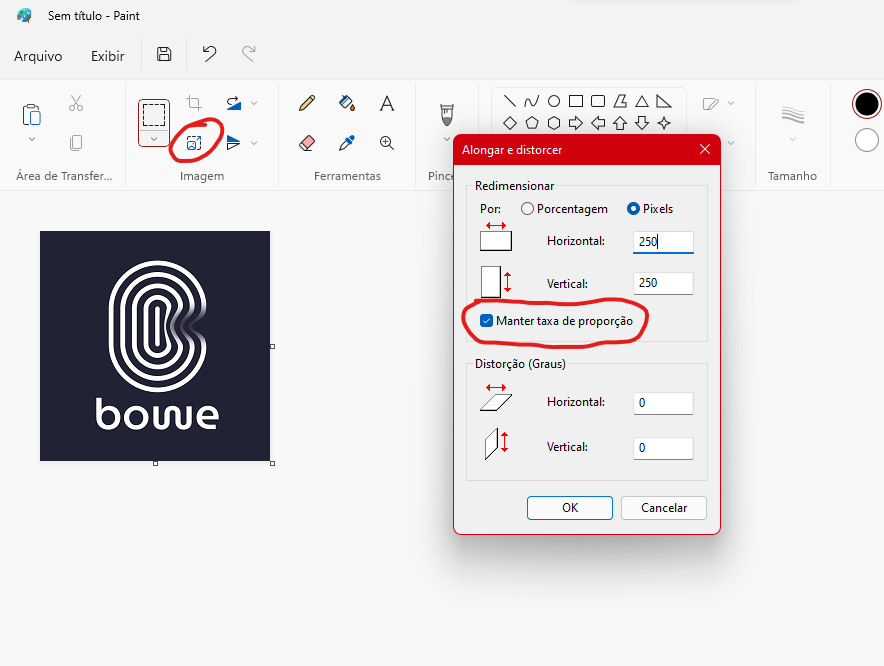
Hope this helps!
Hi,
I've had this same kind of problem. As I don't understand much about the subject, I changed the amount of pixels in Paint and tested until the size was good. I did the same thing with the image size in the public form, which also didn't look very nice.
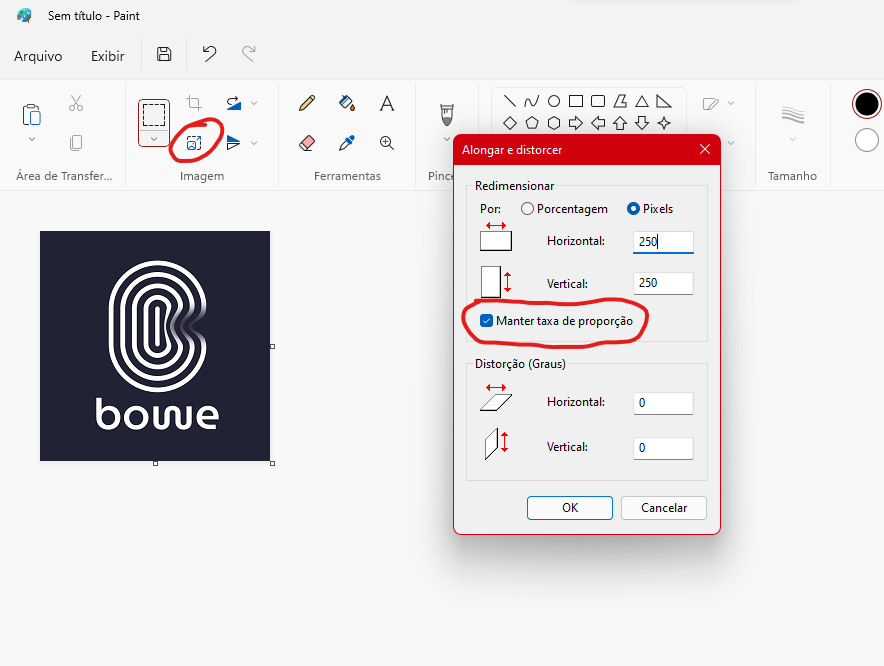
Hope this helps!
Ok great !
Problem seems coming from .png file.
With jpeg file it is better.
But it could be great to have capability to use .svg file AND to be able to resize it before export the file
;)
Hi,
I've had this same kind of problem. As I don't understand much about the subject, I changed the amount of pixels in Paint and tested until the size was good. I did the same thing with the image size in the public form, which also didn't look very nice.
Hope this helps!
Ok great !
Problem seems coming from .png file.
With jpeg file it is better.
But it could be great to have capability to use .svg file AND to be able to resize it before export the file
;)
Hey
Let me know if you want more information.
Let me know if you want more information.
Yes
Yes, its possible.
In the example below, I'm using a Google Docs template. In the template, you define the TAGS and in the integromat/make, you can link the TAGS with Pipefy fields.
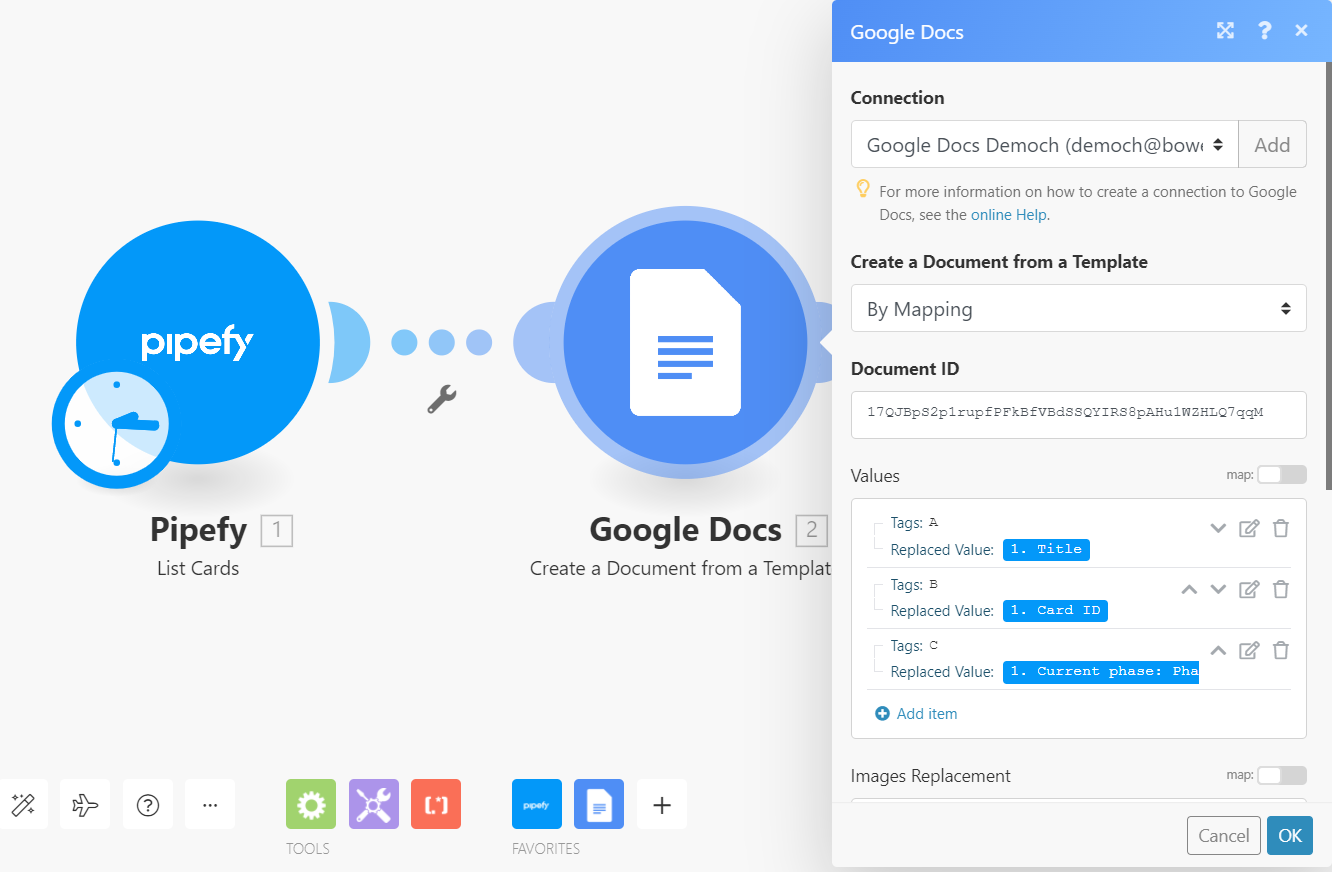
Yes, its possible.
In the example below, I'm using a Google Docs template. In the template, you define the TAGS and in the integromat/make, you can link the TAGS with Pipefy fields.
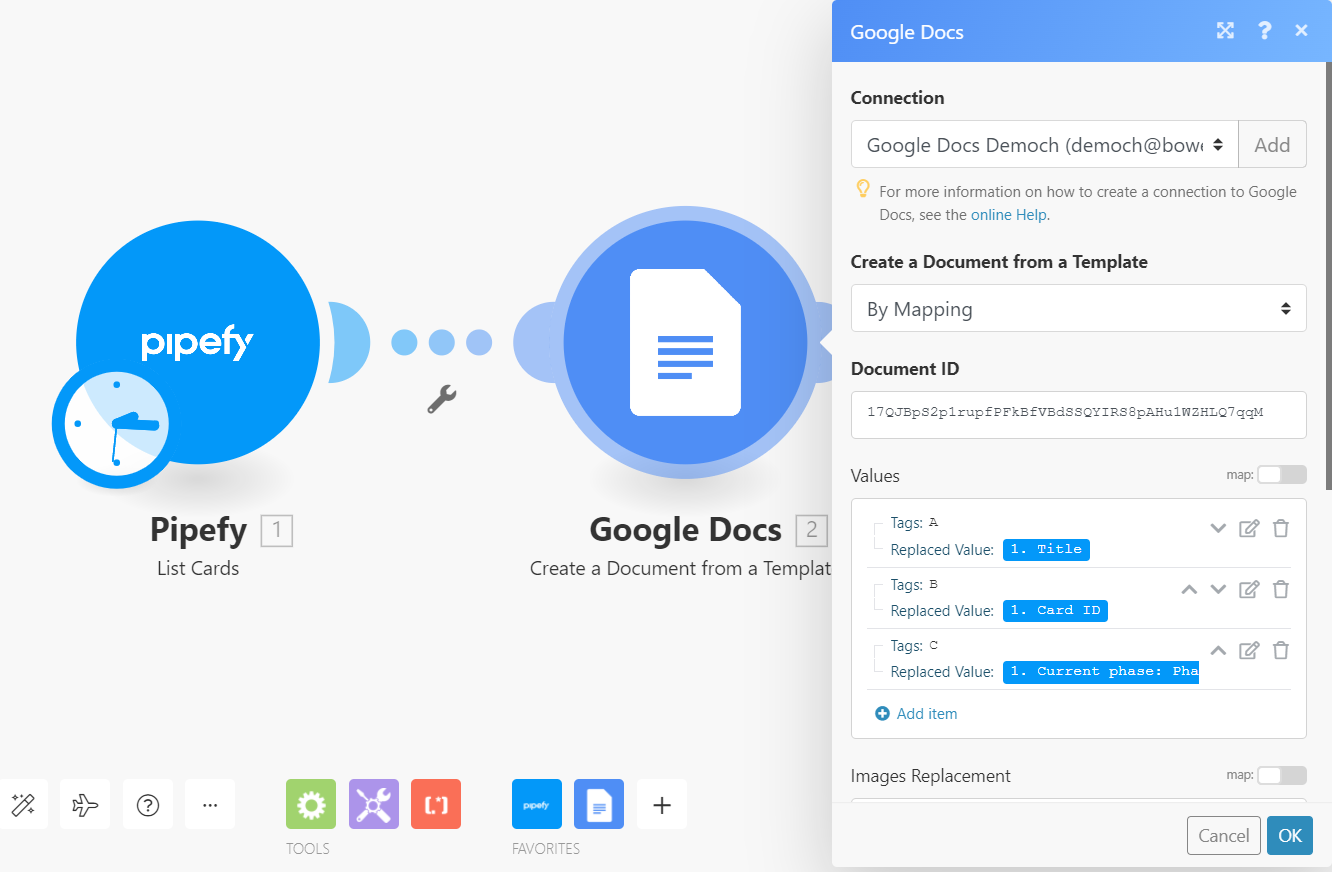
Ok thanks
I was asking me if integromat was the same tool as Zapier or not (same features) ?
No account yet? Create an account
Enter your E-mail address. We'll send you an e-mail with instructions to reset your password.