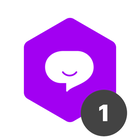I see this was a problem previously but I am experiencing this with my first connection. When you select create a card the field options are in Portugese. Both my pipes are in English. Any suggestions?
Question
Language issues with connections
Join us in the Pipefy Community! 🚀
No account yet? Create an account
Login with your Pipefy credentials
or
Enter your E-mail address. We'll send you an e-mail with instructions to reset your password.