I've created an automation to move the card to another phase when the value is present. In the kanban visualization, the card goes to the correct phase, but I can't access it's form. On the upper part of the card we see that it's still in the previous phase, even though the card is in the correct phase column
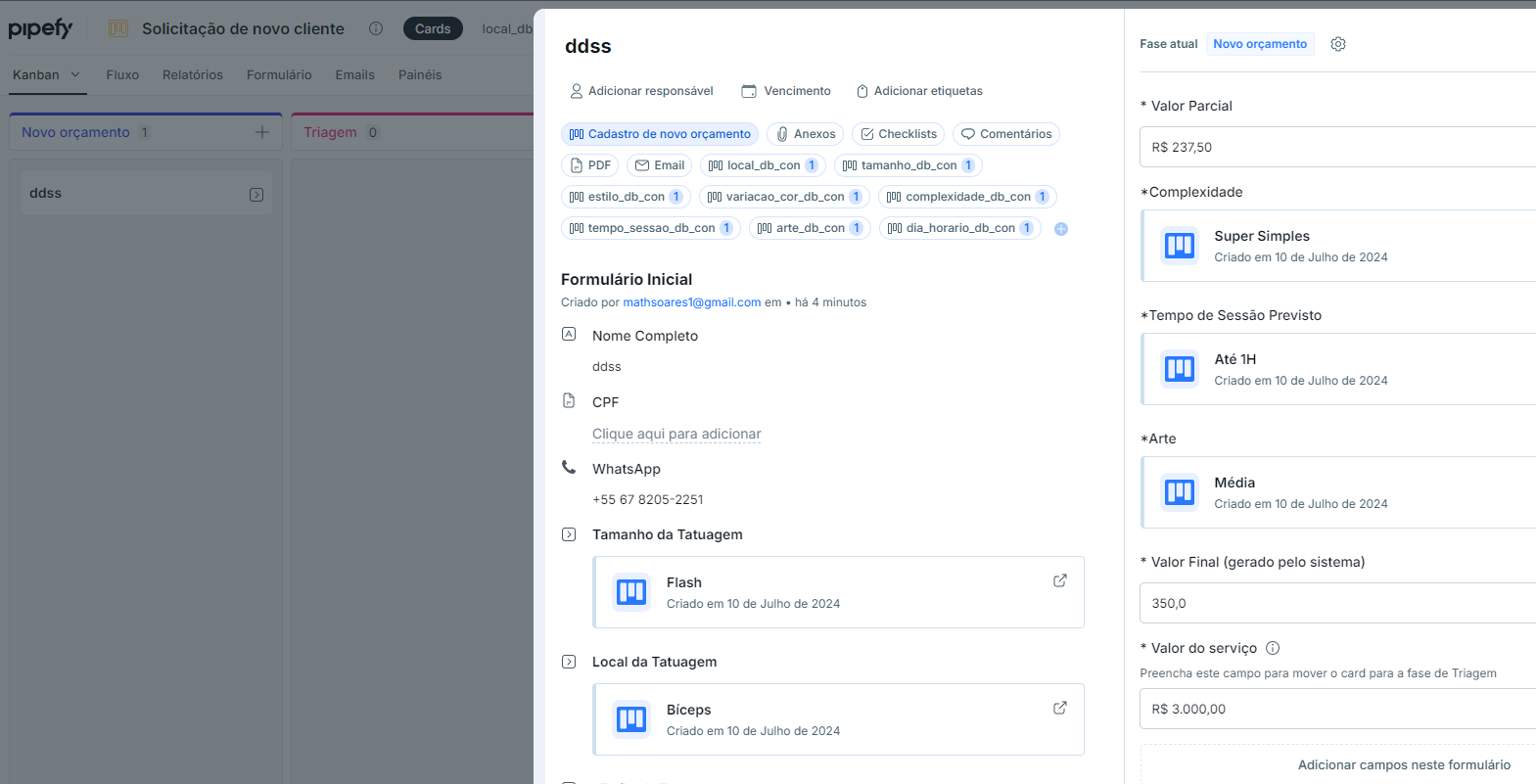
Here we see the card in the first phase. When the field ‘Valor do serviço’ has a value, the automation sends it to the next phase.
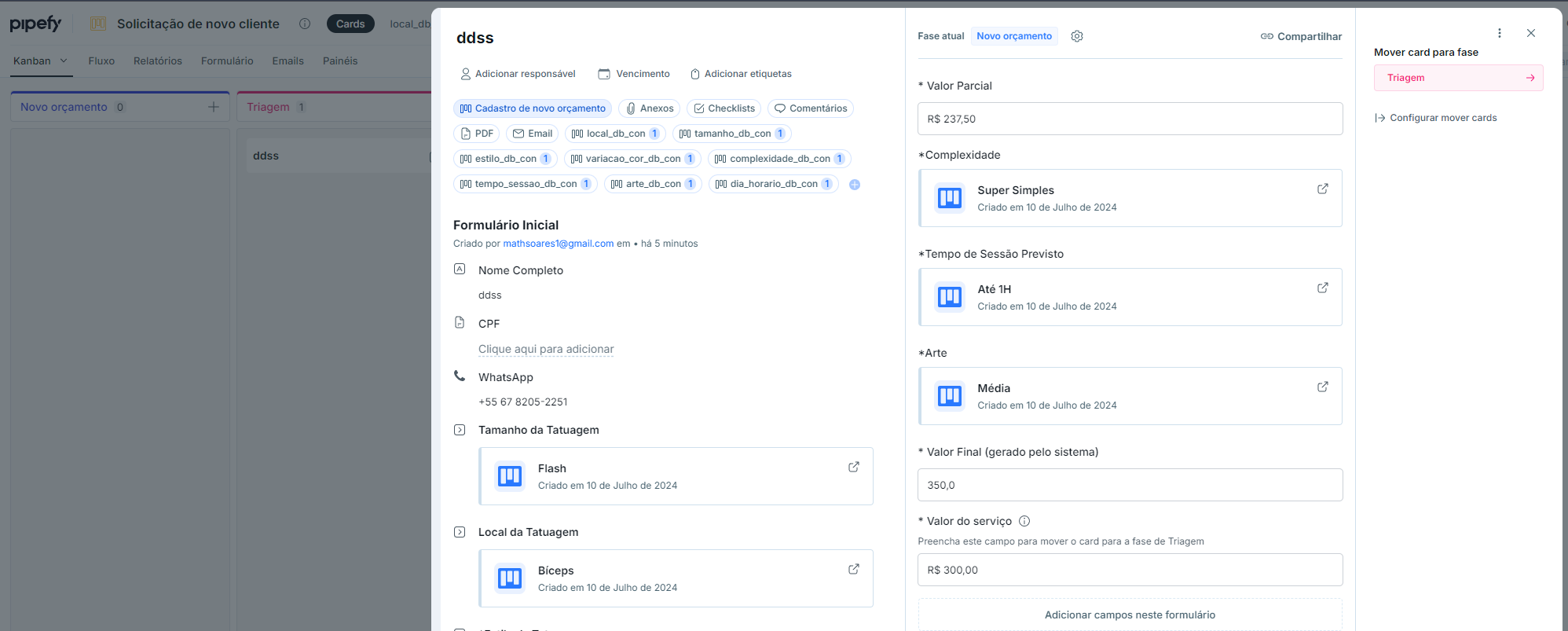
Here we see that the card in the kanban has moved to the correct phase. But when we open the card, it's still in the previous phase and there's even a button to move it to the ‘Triagem’ phase.
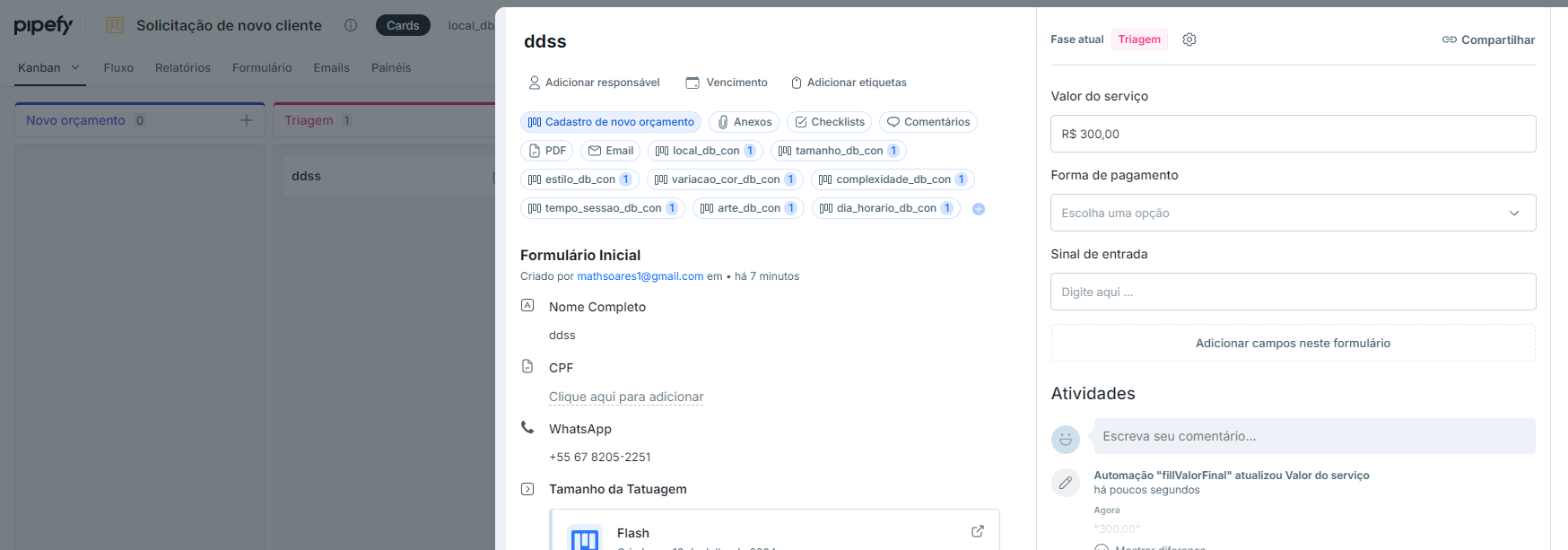
If I move the card manually back to the first phase and then to the ‘Triagem’ phase, the form looks correct.
Can anyone please help me with this matter? Thanks!





