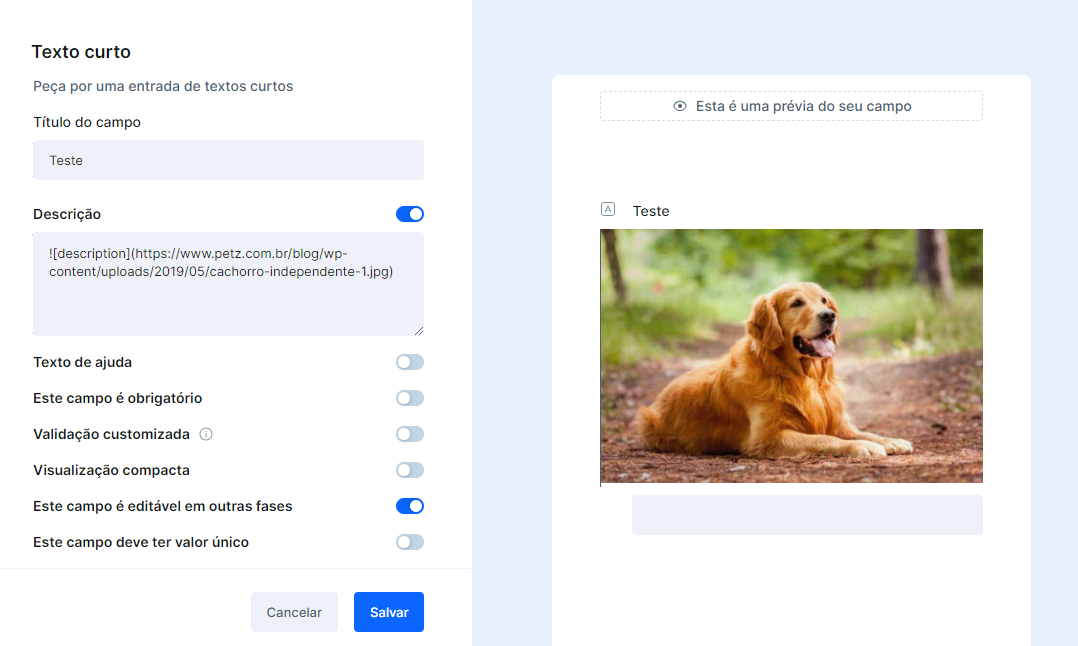Hello -
I have a question if it is possible to add an image to a dynamic field on my phase form? I have reviewed a help article that suggests that I can copy/paste my image file into the dynamic field, but that process does not seem to work. When copying the image, I get an icon that says “PNG File” and does not actually display the image. It is the same if I use other image type files.
For context, my pipe is exposing the inbox phase form to a customer, and I have 9 fields that are pre-populated with data unique to the customer who has just received my phase form link. We would very much like to include our company logo on the web page when the customer clicks the link (Just like how you can add a logo and background to your start form). Hoping this is possible, and if not, I am open to suggestions or hearing how others might have addressed such an issue.
Thanks!
James