I am trying to acces pipefy data through the API, however, I am not able no find my organization ID or my pipe ID anywhere, I am just missing those to finish everything.
Thanks,
Leo
I am trying to acces pipefy data through the API, however, I am not able no find my organization ID or my pipe ID anywhere, I am just missing those to finish everything.
Thanks,
Leo
You can find them in URL when you open Pipefy.
In the start page, the URL will be https://app.pipefy.com/organizations/{yourOrganizationID}, whereas in a pipe, the URL is https://app.pipefy.com/pipes/{thePipeId}
Just use the number you find there.
You might also be able to use the GraphQL API directly to query the organization and pipe ids like this:
query{
organizations {
id, pipes { id }
}
}
Hello
You can get these information on the URL of the pages.
However, you can also get everything from our API. To find out the ID of the orgs you are part of you can use this query:
query{
organizations{
id
name
}
}
And then to find the pipes IDs you can use this one:
query{
organization(id:xxxx){
pipes{
id
name
}
}
}
Hope it helps! ![]()
The others in the organization are not listed.
Does anyone know what this could be? We have tried with another superadmin account and it is inside a Pipe, the return of the ID is also only from this pipe it is part of.
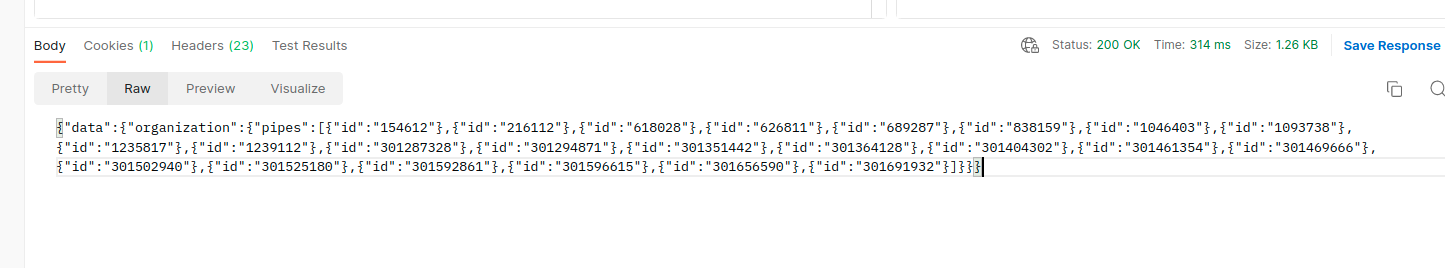
Hi,
Even though you're a super admin, you can only see the pipes that you're in. You'd need to be part of all pipes in the org to retrieve them all with the API. You can only see info and change from pipes that you have permission.
Best,
No account yet? Create an account
Enter your E-mail address. We'll send you an e-mail with instructions to reset your password.