Hi Guys, how do I do additions of multiple currency fields, tried formula below & its not working
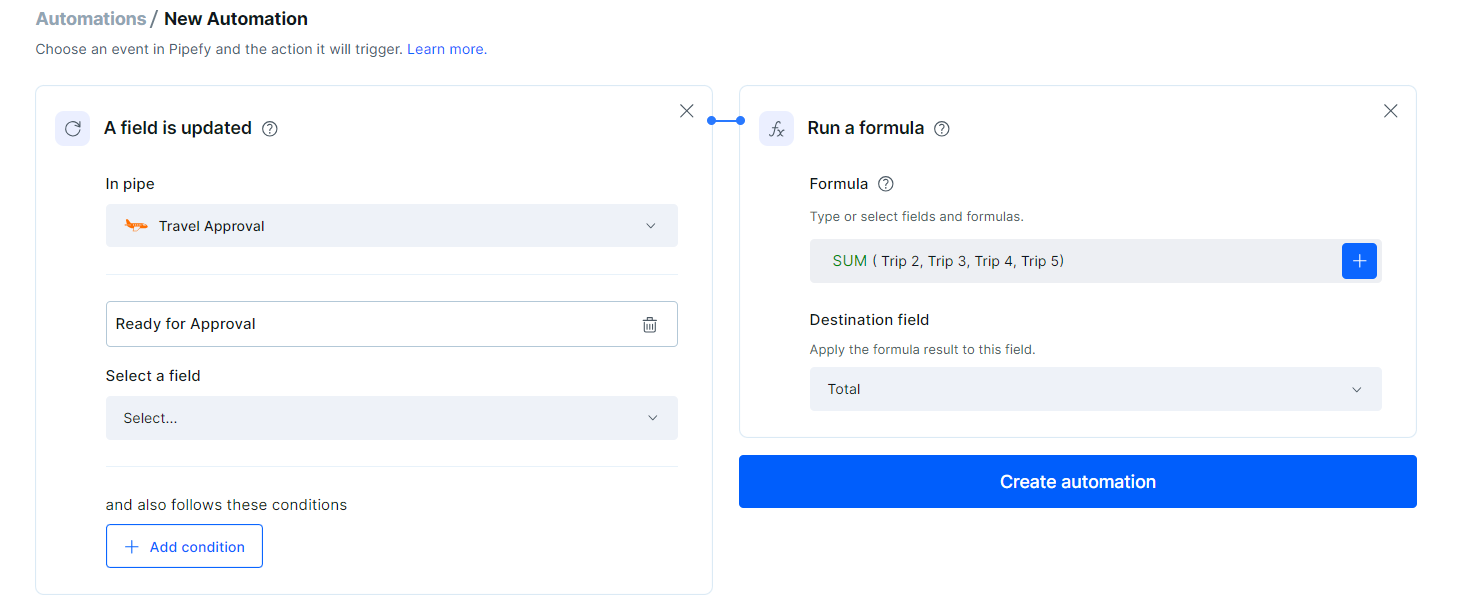
Hi Guys, how do I do additions of multiple currency fields, tried formula below & its not working
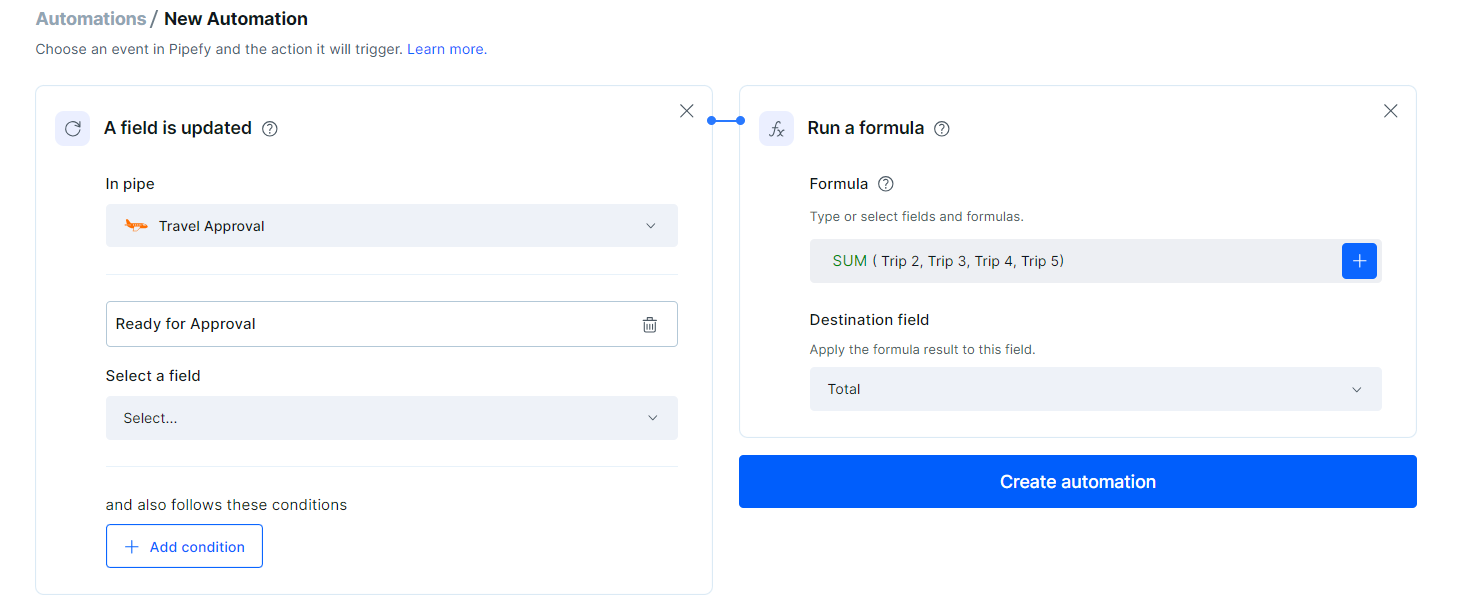
Best answer by thassia
Hello
Sure! You can see below.
Automation to update the trip field when a card is created
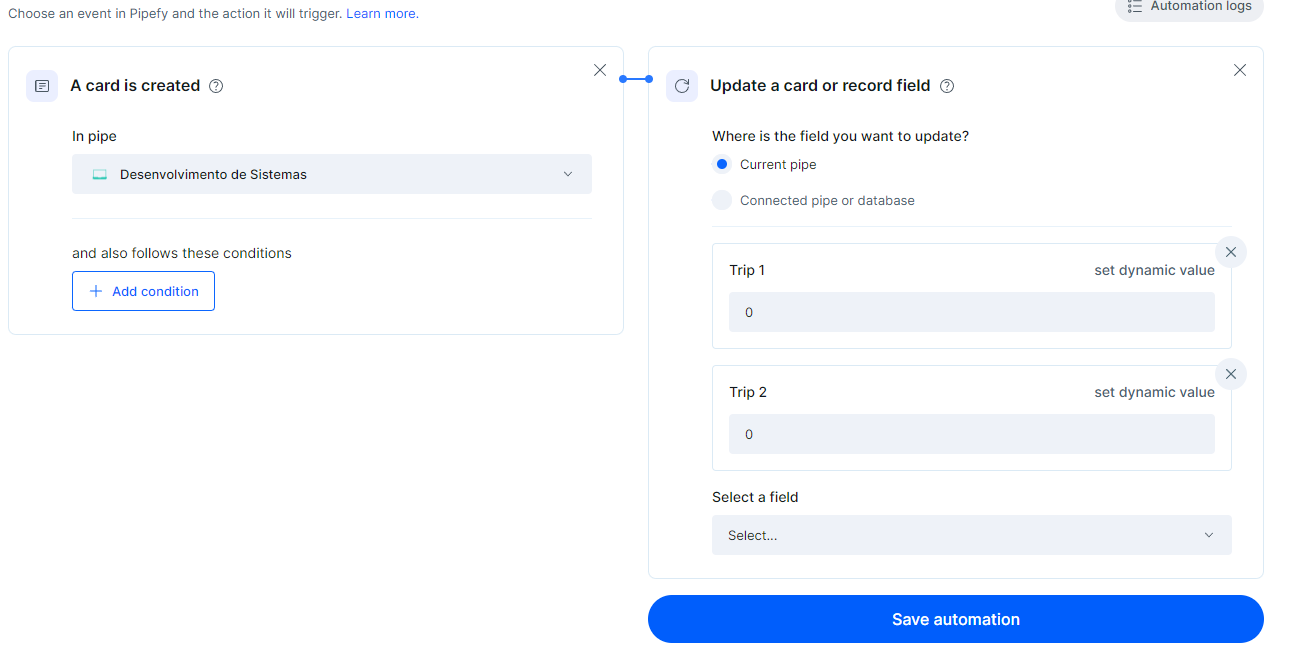
And the automation to use SUM
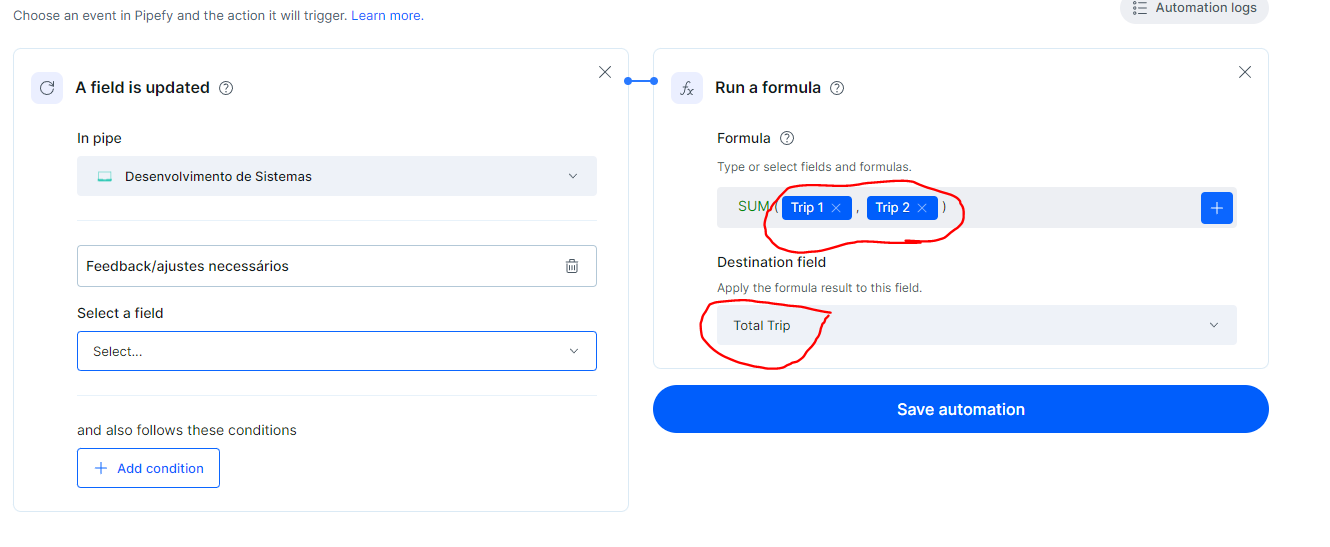
The fields trip 1, trip 2 and Total Trip must to be as numeric fields.
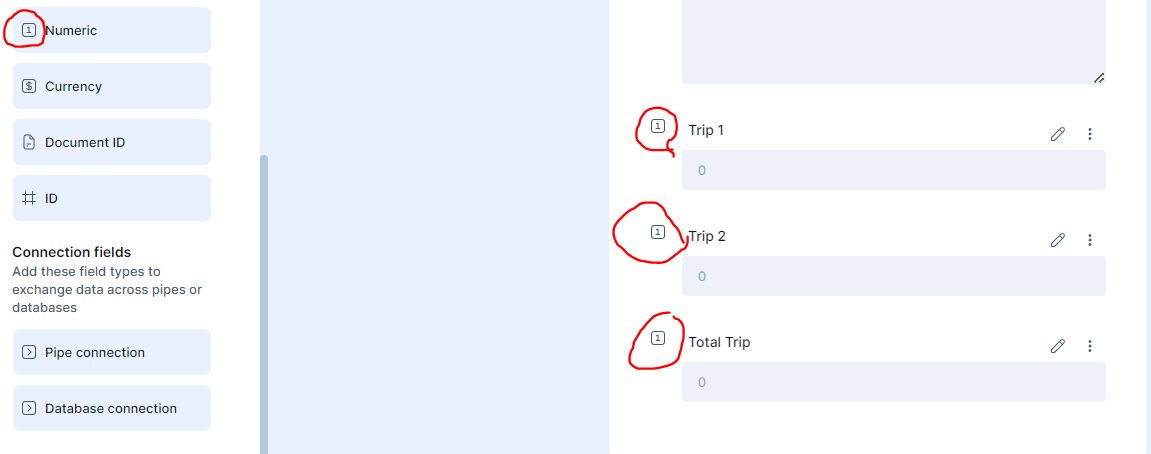
No account yet? Create an account
Enter your E-mail address. We'll send you an e-mail with instructions to reset your password.