It would be great if there was an easy way to test automated emails.
Like clicking a button as an example
It’s always good to double check that the card and subsequent card phase links translate to the end user as intended
Has anyone created a nice quick workflow for this?
Solved
Test Automated Emails
Best answer by Lucas Democh
Hi
When you create a template in a Pipe, you can simulate sending by opening a card:
- Open the card.
- Go to the email tab.
- Click use template.
- Select the desired template.
In this option, in addition to being able to see the email before sending it, you can change the recipients or make small edits to the body of the email.
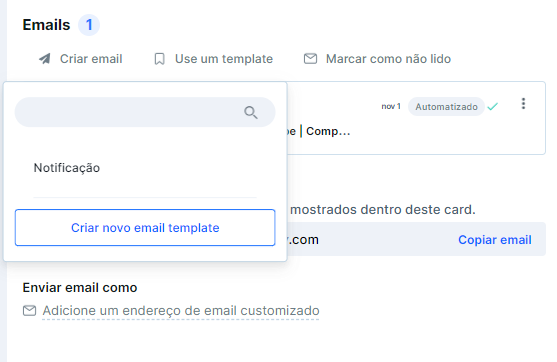
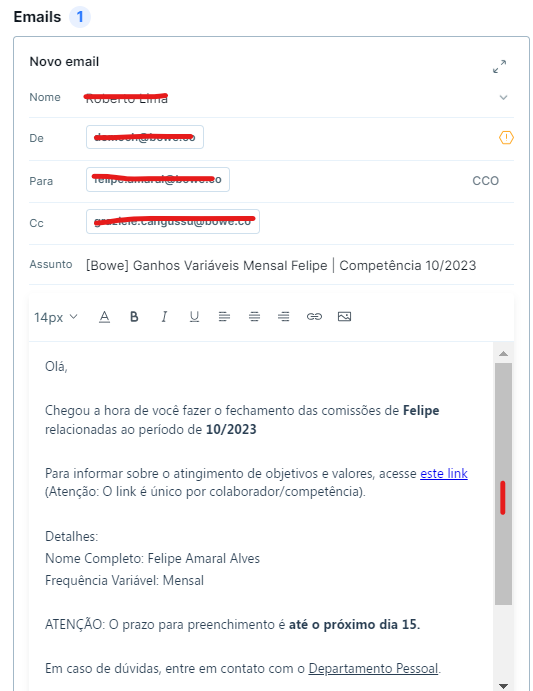
Join us in the Pipefy Community! 🚀
No account yet? Create an account
Login with your Pipefy credentials
or
Enter your E-mail address. We'll send you an e-mail with instructions to reset your password.


