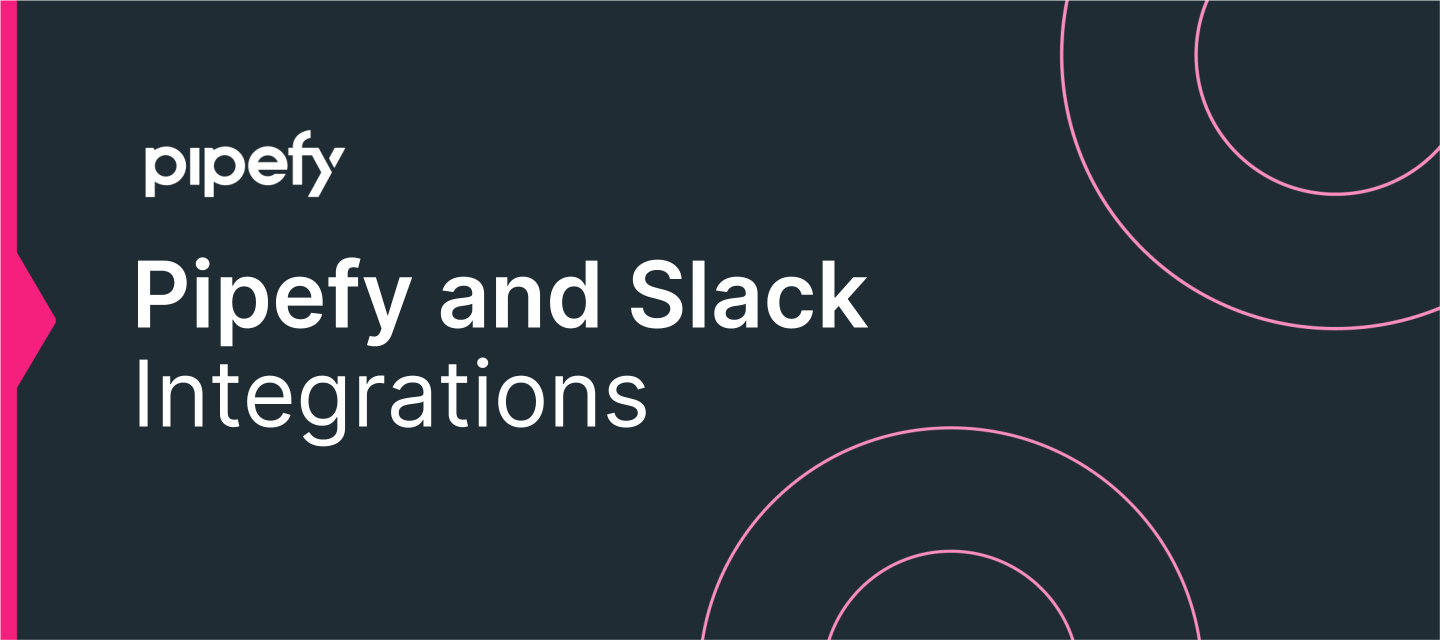Hello Pipefy Community,
This week we will share with you the Pipefy integration with Slack. This recipe aims to create cards in Pipefy through Slack commands.
The recipe contains the following steps:
Recipe:
Trigger - When a command is triggered in Slack
Action - Create card in Pipefy
Most common use case: HR requests, purchase process, financial requests
Click here to access the recipe in our library. You can clone it to your organization and follow the step-by-step configuration provided in this video.
There are more than 40 recipes shared in English on the Workato Community. Every week we will post a new integration here in the community and we will be able to use this space to exchange information regarding this topic. See ya next week!