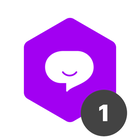I would like to update an attachment field in one Pipe based on the attachment field in another Pipe, but I'm having difficulties with this integration. I've tried using Pipefy's automations and also attempted to use Zapier, but neither of them is working. My latest attempt via Zapier generated the following error:
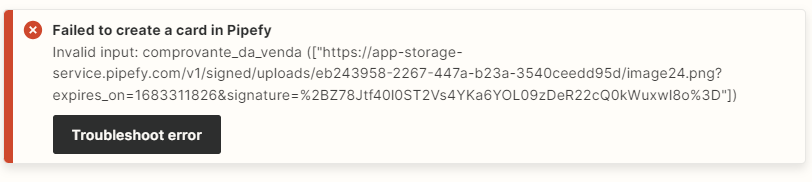
There is a way to do this update?