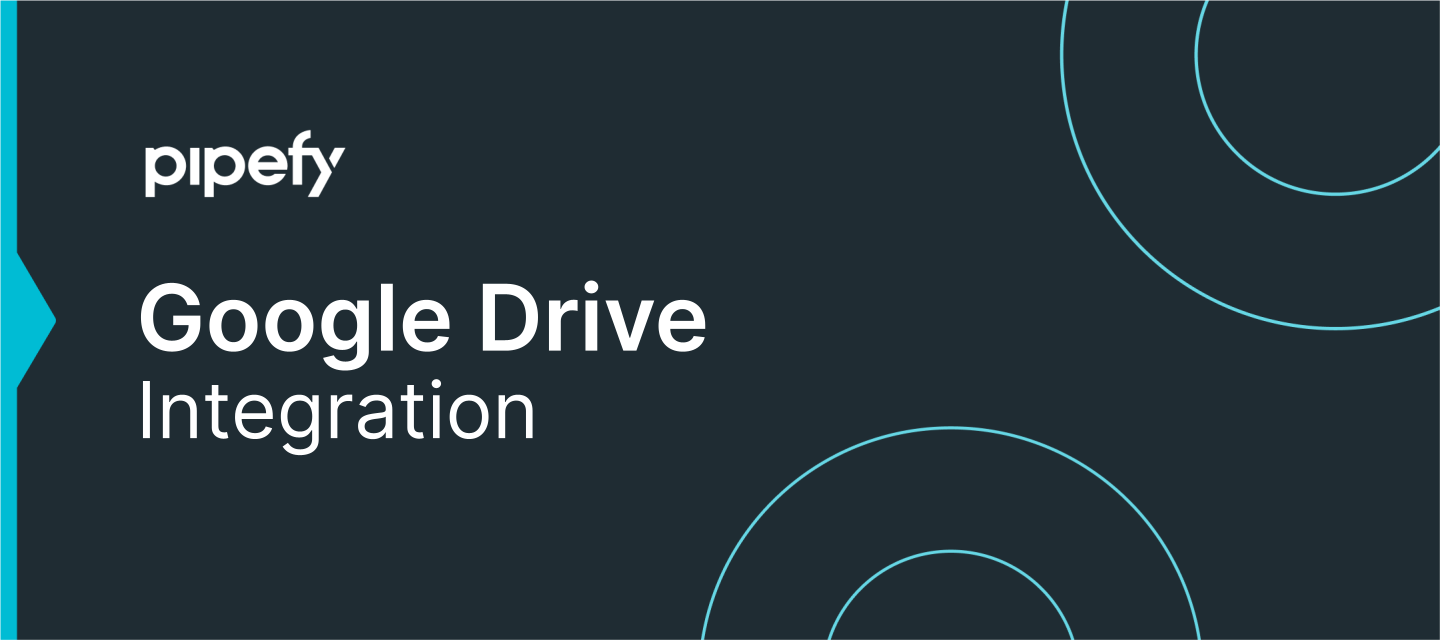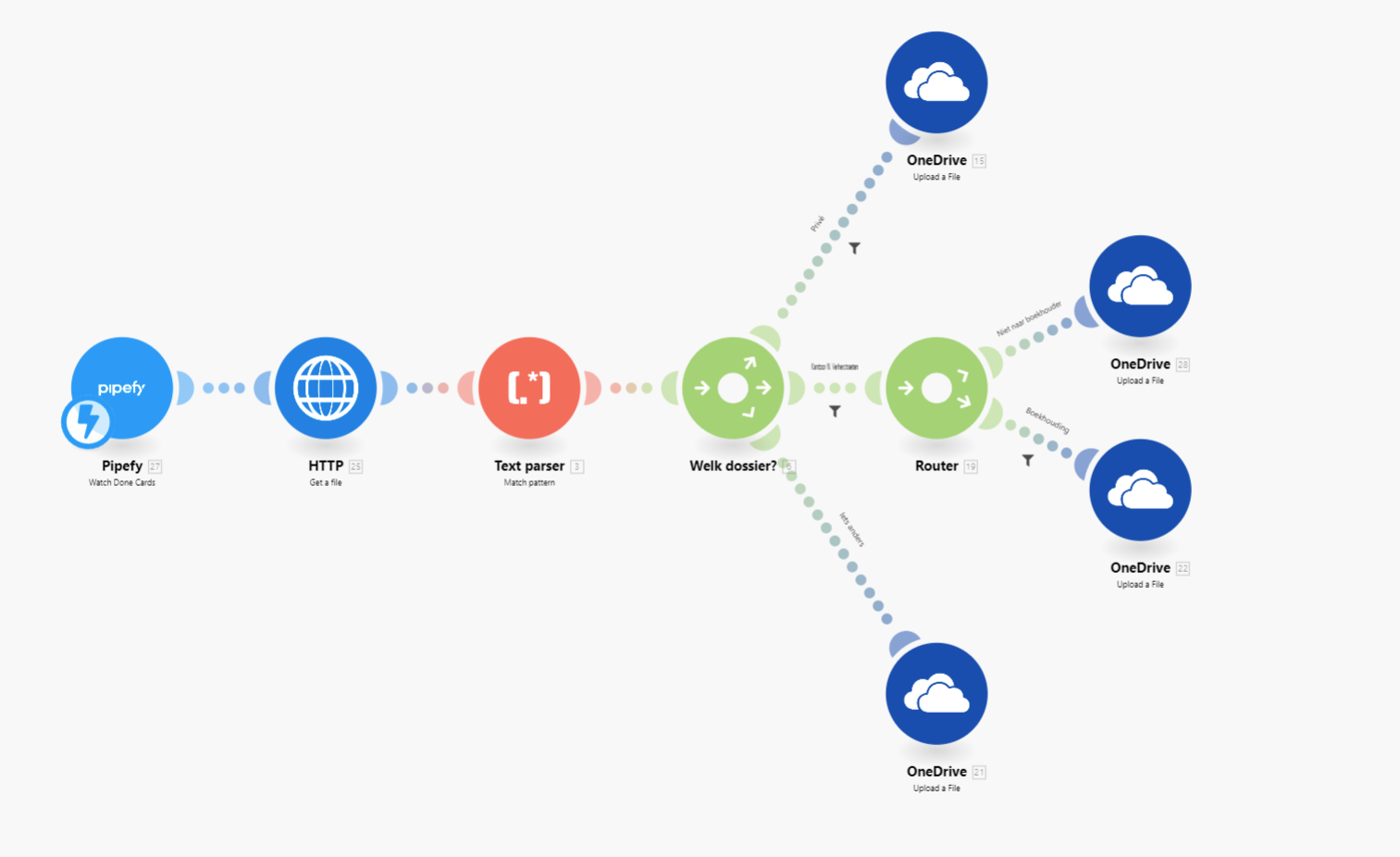Hello Pipefy Community,
This week we will share with you the Pipefy integration with Google Drive. This recipe aims to automate the process of uploading files that are in Pipefy in a standardized way to Google Drive.
The recipe contains the following steps:
Trigger - When a card is moved in Pipefy (to a specific phase)
1st Action - Get all the content from the card
2nd Action - Select the file and download it
3rd Action - Create a folder in Google Drive (if you don't need a structure in which a new folder is always created, you can skip this step)
4th Action - Upload the selected file in the created folder
Most common use cases: contract management separated by customer folder; organization of financial documents by month/year or clients; Organization of documents from the employee onboarding process.
Click here to access the recipe in our library. You can clone it to your organization and follow the step-by-step configuration provided in this video
There are more than 30 shared recipes in English on The Community Library. Every week we will post a new integration here in the community and we will be able to use this space to exchange experiences regarding this topic. See ya next week!