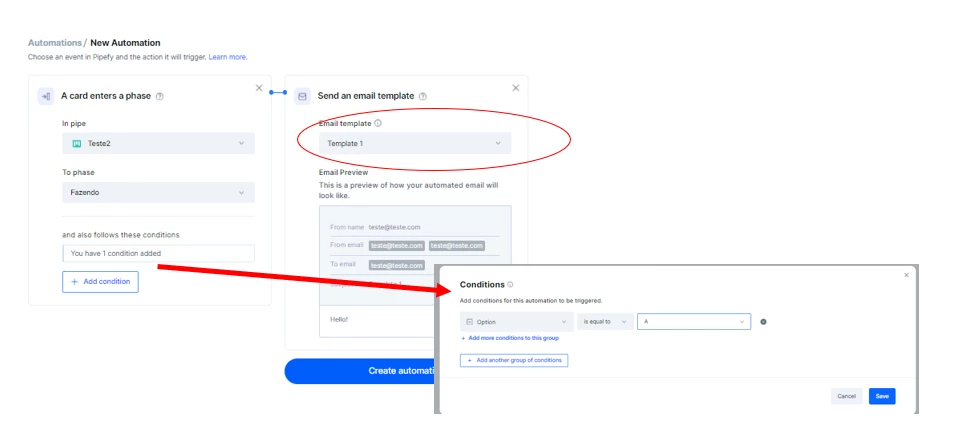I have a situation where some options are selected when creating new users for IT onboarding, and if option A, C, OR F are checked, then the Email template that is being sent out when their card moves to a certain phase also needs to include another person’s Email Address that is not already in the template.
Is this feature able to be added in, or something to possibly make this work?
If anyone in the community has an idea that makes this work I’d love to hear it as well!
Thank you.