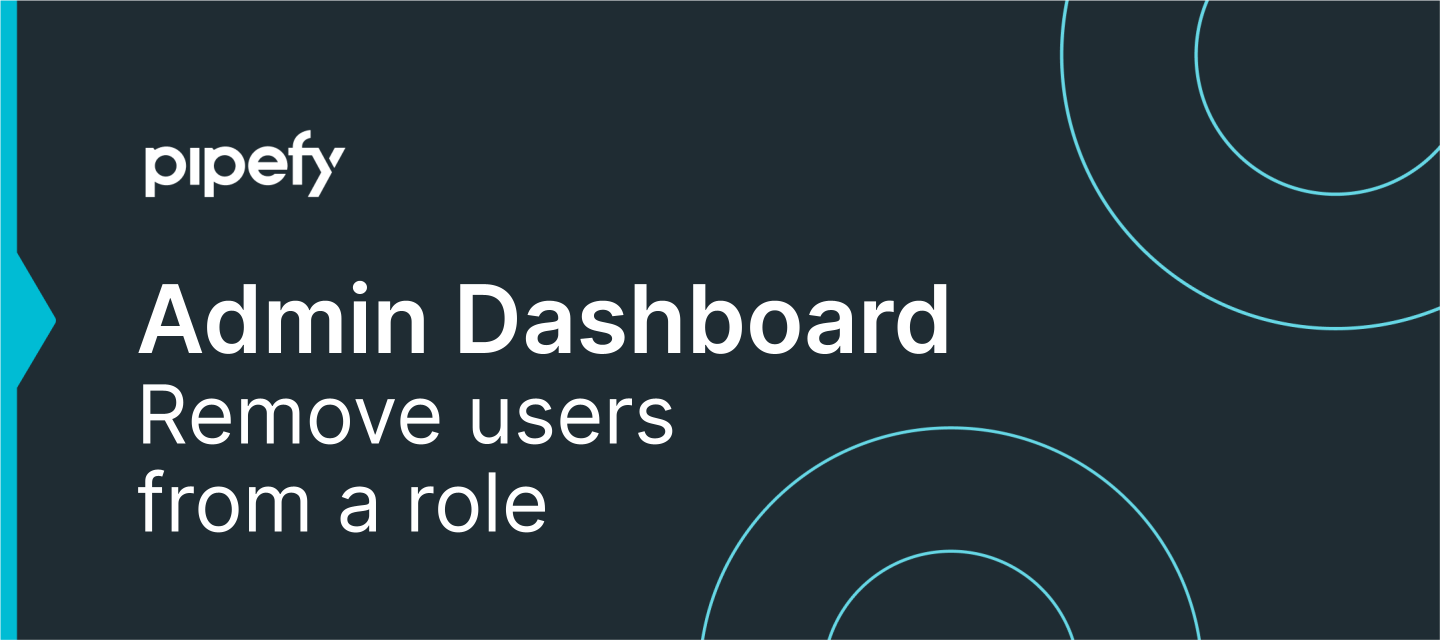Hi community, howdy? 😀
As part of the new launches for the new Admin Dashboard, today I bring more news!!!
With this update, Super Admins and Administrators can remove users from a role in the Admin Dashboard.
Accessing the Roles Area in the Admin Dashboard and selecting a role from the list, the Super Admins and Administrators will be able to see the Users tab in the Role Details panel.
Next to the role, there will be a remove user button.
By clicking on it, Super Admins and Administrators will be able to remove users from the selected role.
The removed users automatically receive the Company Guest role - the lowest role in Pipefy.
Sit tight for more updates!