Hi Guys how do you reset the radio fields:
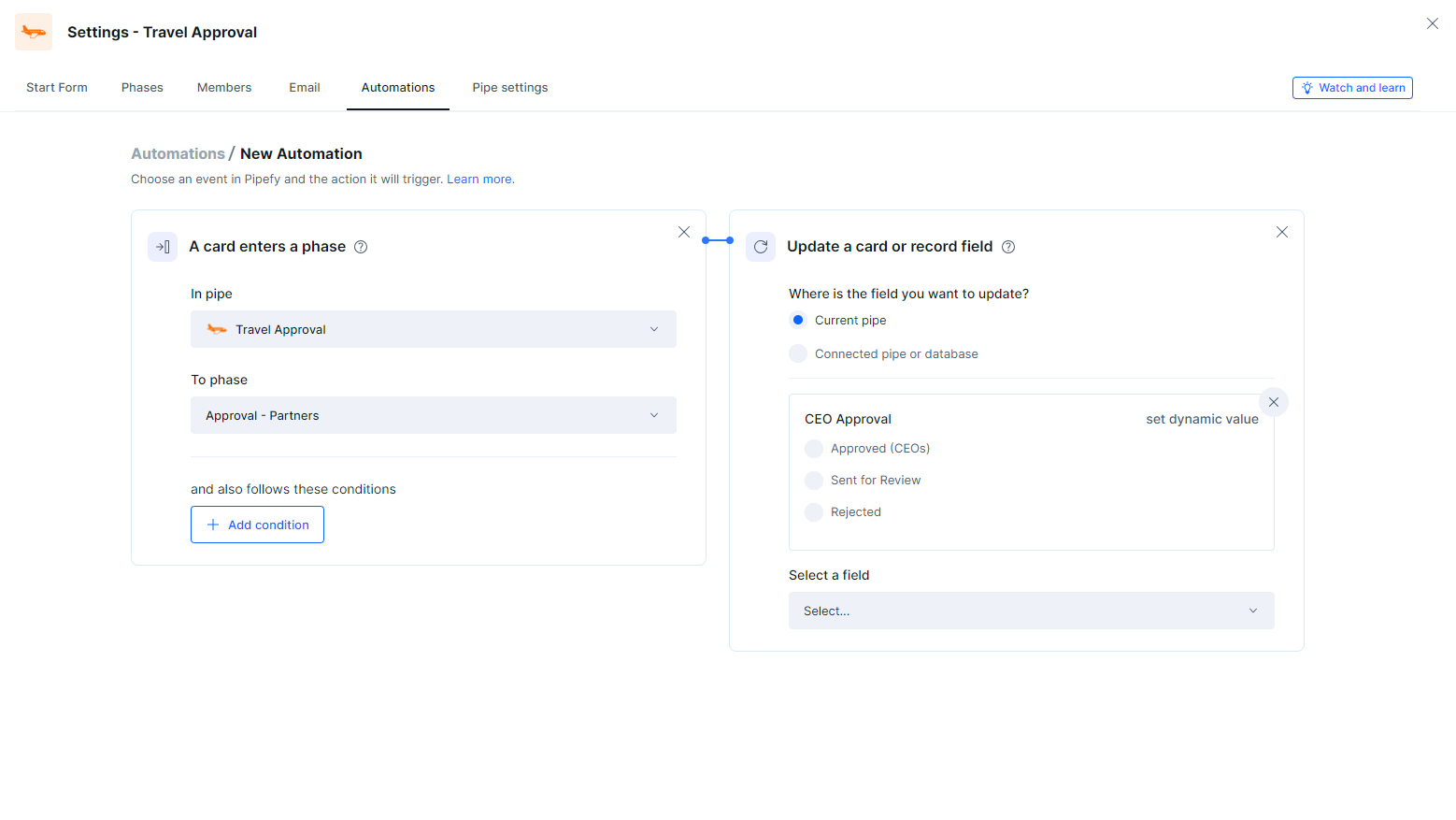
Hi Guys how do you reset the radio fields:
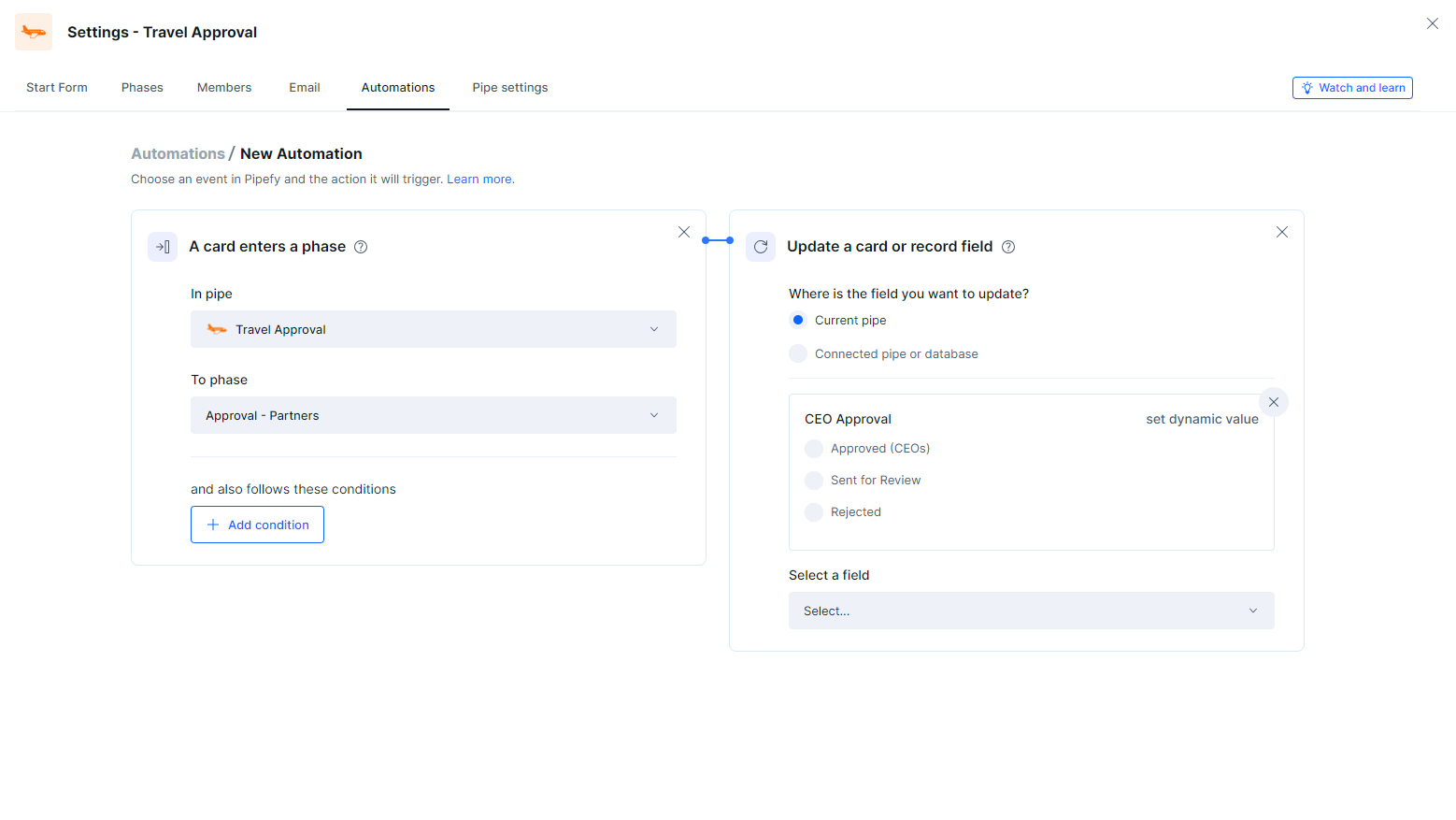
Best answer by Ezequiel Souza
Here goes:
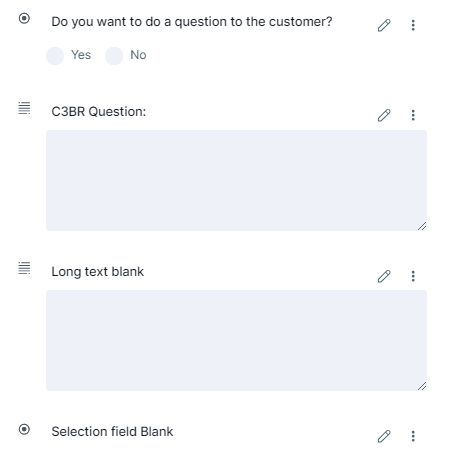
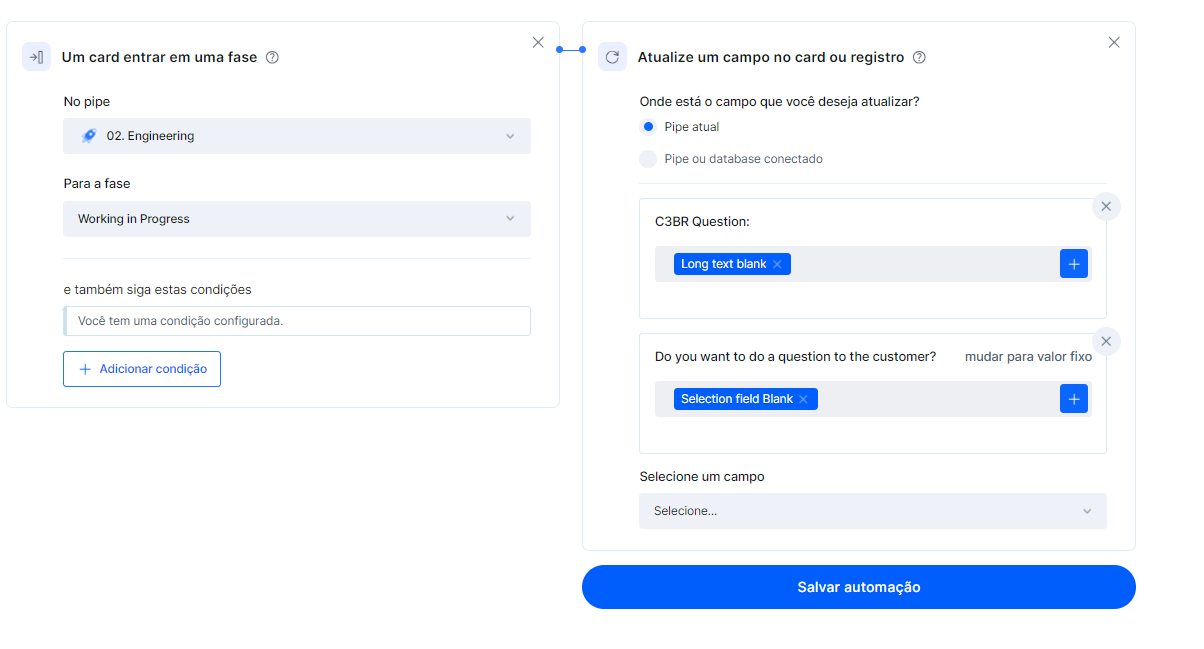
No account yet? Create an account
Enter your E-mail address. We'll send you an e-mail with instructions to reset your password.