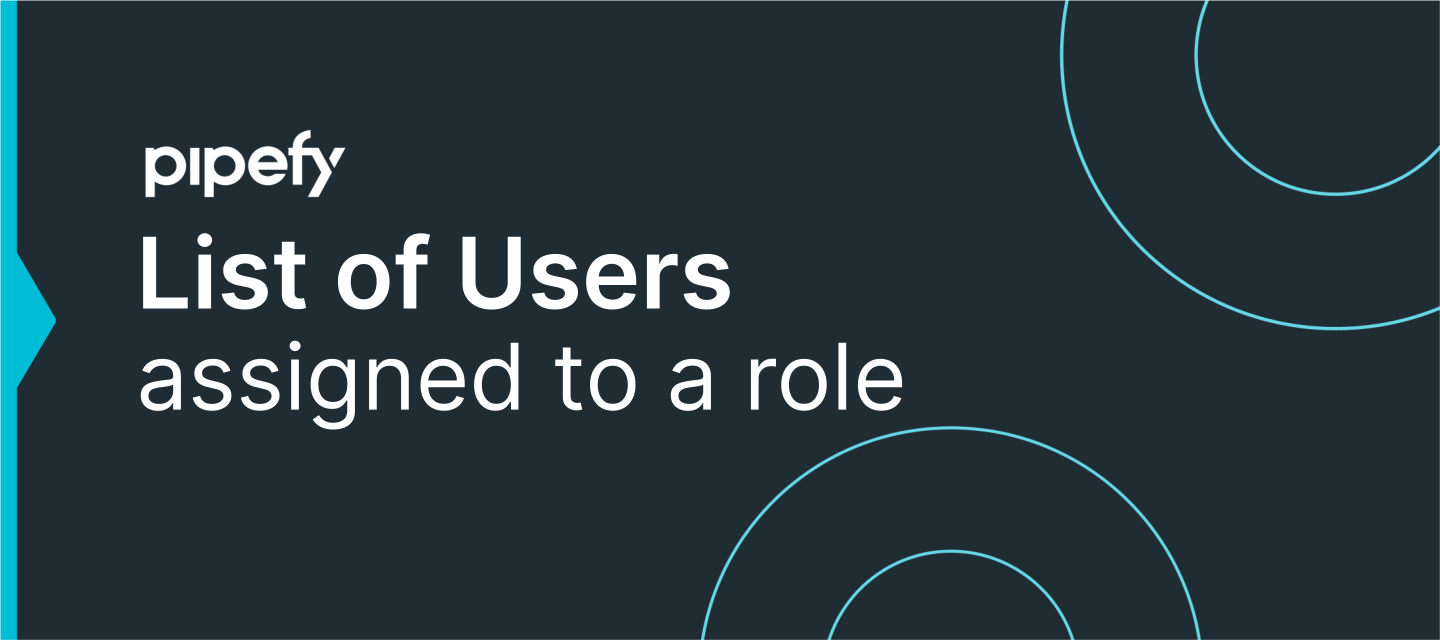The Admin Dashboard now allows the administrator to filter the users assigned to a role.
Accessing the Roles page in the Admin Dashboard and selecting a role from the list, the administrator will see the new Users tab in the Role Detail Panel with the list of all users assigned to that specific role in the company.
Updates to follow soon!