Do you want to make Pipefy more accessible for you? How about getting Pipefy as a desktop app? Today we will learn how to do it! It’s super simples. Check it out:
- Open Google Chrome
- Login to your Pipefy company open
- Open Customize and Control Google Chrome (three dots)
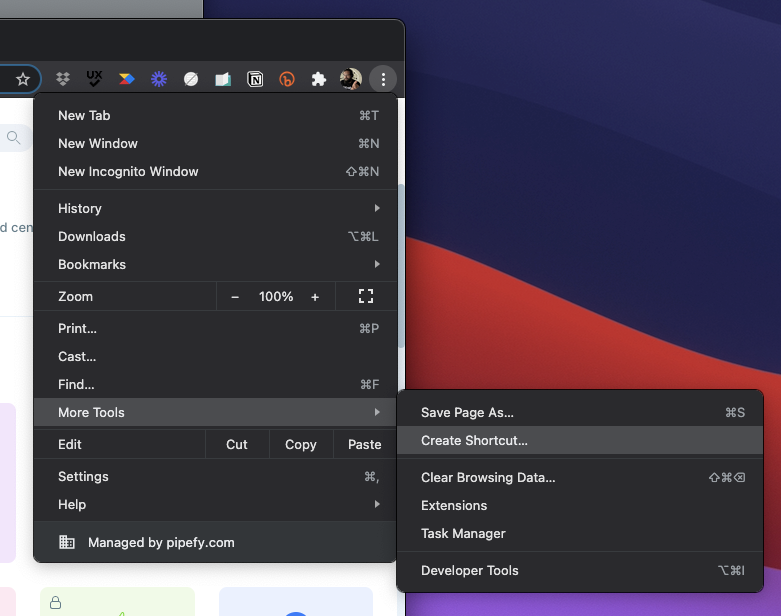
- Select More Tools
- Select Create Shortcut…
- On the dialog, make sure to check the option Open as a window
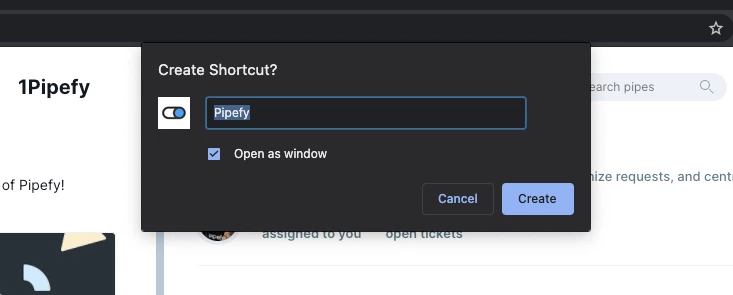
- Voilá! (continue to make it permanent)
- Go to the Dock () right-button click on the Pipefy shortcut
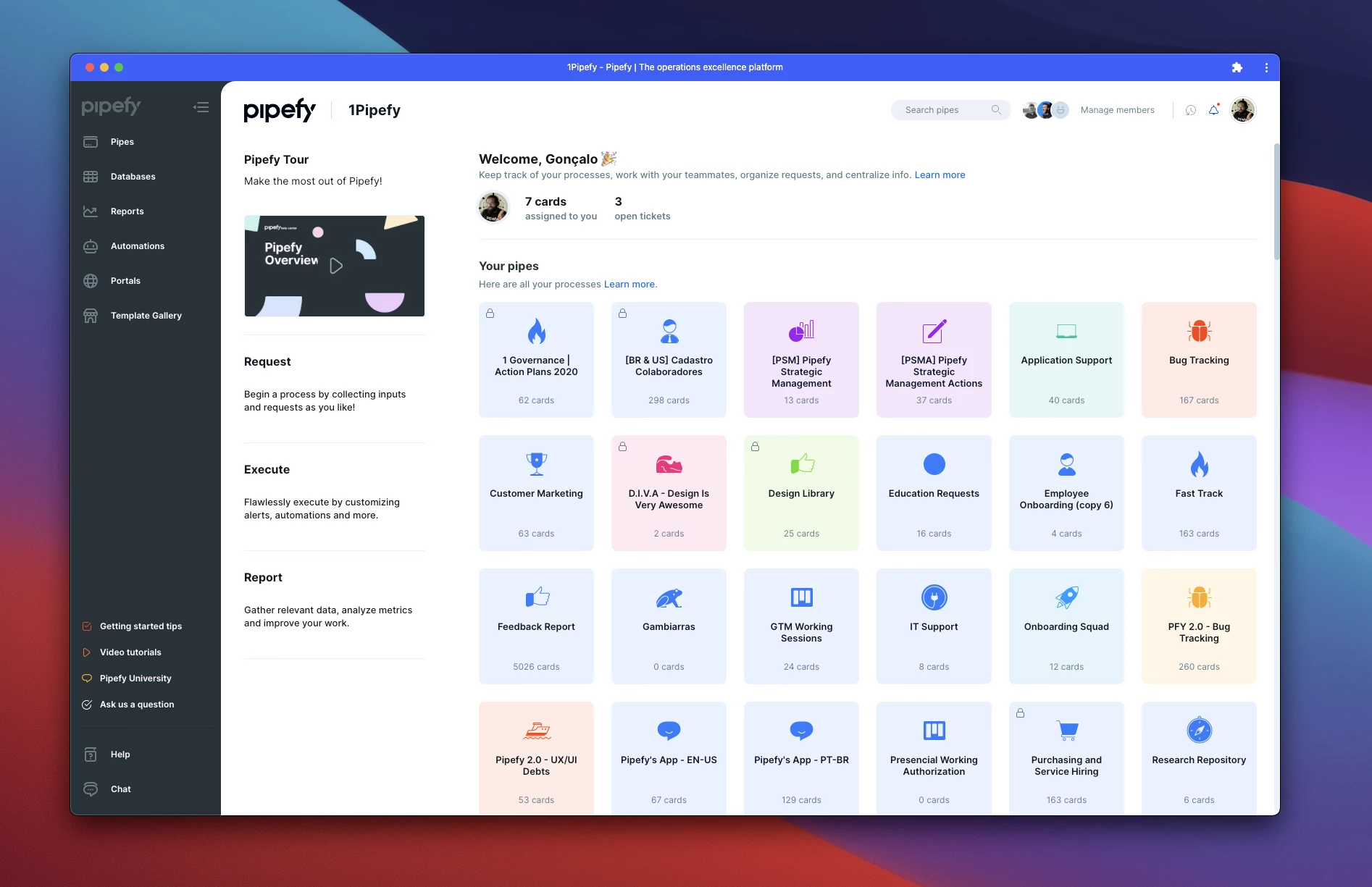
- Select Options > Keep in dock
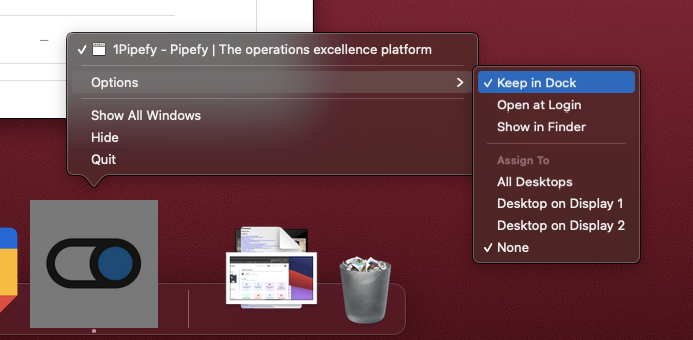
- That’s it!

Tips by




