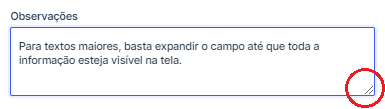Hello,
Recently I had to send a customer the answers filled in the fields on a card.
Because it is a one-off case, it was not necessary to create a PDF using the PDF Generator. Likewise, the amount of information would not fit on a print screem.
I decided to use my browser's printing tool to generate the document. It's very simple:
Just right-click on the card, then print and select the PDF print mode.
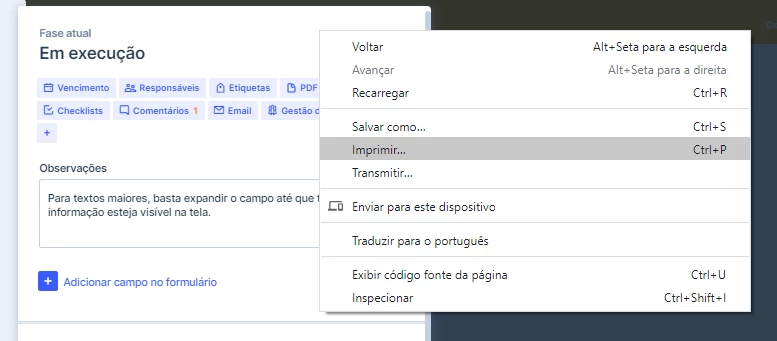
The tip for all information to be printed is to expand all previous phases and long text fields