Do someone know a workaround to update label of a card based on the phase of a connected card.
I tried many things but in “Automate”, you cannot update a field based on a connected card status/phase/field value.
Any idea ?
Do someone know a workaround to update label of a card based on the phase of a connected card.
I tried many things but in “Automate”, you cannot update a field based on a connected card status/phase/field value.
Any idea ?
Best answer by alicereis
Hi Jerry!Using Pipefy's integrations I really believe it wouldn't be possible. This level of automation can be developed using Integromat/Make. For this automation to be possible you would need to have the ID of the card that will be updated (parent card) in a field on the card that was moved (child card). I made an example of how this automation can be created in Integromat:
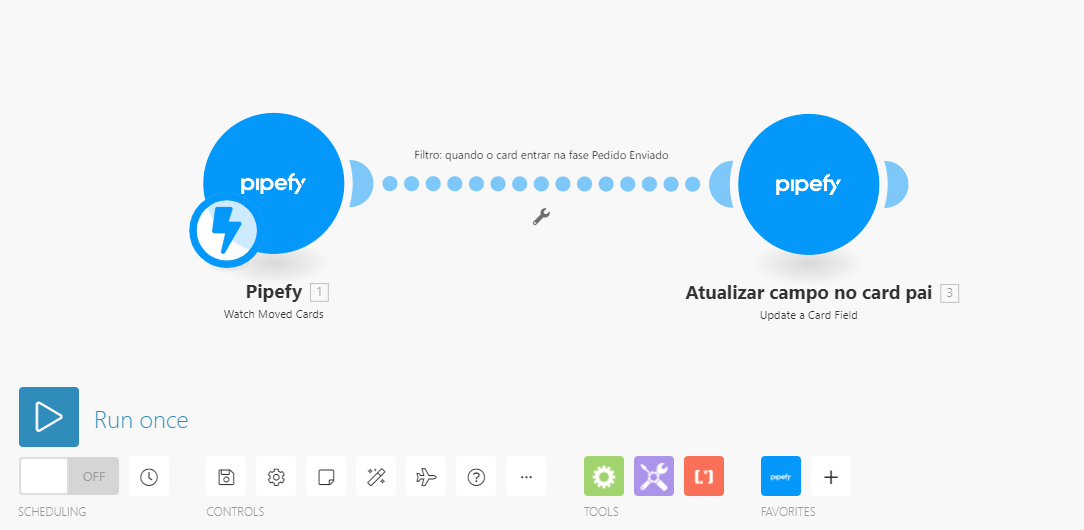
Let me know if I can help you with anything else.
No account yet? Create an account
Enter your E-mail address. We'll send you an e-mail with instructions to reset your password.